Convert PNG to HSF
How to convert PNG images to HSF 3D files by embedding textures using specialized software.
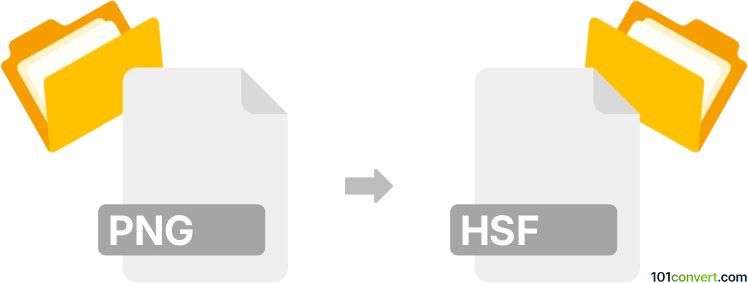
How to convert png to hsf file
- Other formats
- No ratings yet.
101convert.com assistant bot
12h
Understanding png and hsf file formats
PNG (Portable Network Graphics) is a widely used raster image format known for its lossless compression and support for transparency. It is commonly used for web graphics, digital artwork, and screenshots.
HSF (Hoops Stream File) is a proprietary 3D visualization format developed by Tech Soft 3D. HSF files are used to store 3D models, including geometry, textures, and metadata, and are commonly used in engineering, CAD, and visualization applications.
How to convert png to hsf
Direct conversion from PNG (a 2D raster image) to HSF (a 3D model format) is not straightforward, as these formats serve different purposes. However, you can embed a PNG image as a texture or annotation within a 3D model and then export the model to HSF. This process typically involves:
- Importing the PNG image into a 3D modeling or CAD application that supports HSF export.
- Applying the PNG as a texture to a 3D object (such as a plane or surface).
- Exporting the 3D scene or object to the HSF format.
Recommended software for png to hsf conversion
The best software for this workflow is Tech Soft 3D's HOOPS Visualize or applications that integrate the HOOPS Publish toolkit. For a more accessible approach, you can use Autodesk 3ds Max or Autodesk Maya with the appropriate plugins:
- Import your PNG image as a texture.
- Apply the texture to a 3D object (e.g., a flat plane).
- Go to File → Export and select HSF as the output format (if supported by your plugin or toolkit).
If you do not have access to these tools, you may need to use a service or contact a provider that specializes in 3D file conversions and supports HSF output.
Key considerations
- HSF is a 3D format, so converting a PNG will only embed the image as a texture or annotation, not as a 3D model.
- Specialized software or plugins are required for HSF export.
- Ensure your workflow supports the intended use of the PNG within the 3D HSF file.
Note: This png to hsf conversion record is incomplete, must be verified, and may contain inaccuracies. Please vote below whether you found this information helpful or not.