Convert PDF to VDX
How to convert PDF to VDX. Available pdf to vdx converters.
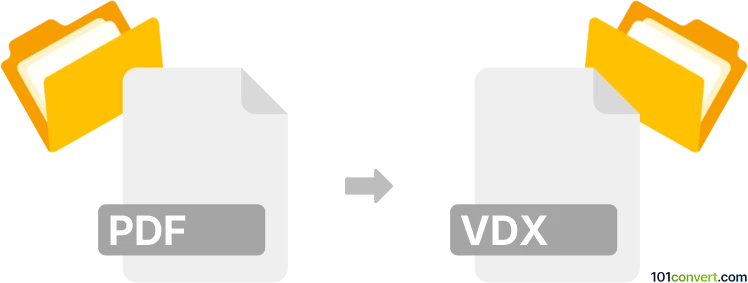
How to convert pdf to vdx file
- Documents
- No ratings yet.
Although some websites claim that it is possible to convert PDF documents (probably with Visio diagrams) back to some of the Visio formats (.vdx, .vsd, .vsdx etc), pdf to vdx conversion seems to be highly unlikely.
At best, you could create a picture of the diagram and use it, but you won't get the Visio data back from PDF in the original format.
Simply put, it is impossible to convert PDF to VDX directly.
Thus, there is no so-called pdf to vdx converter or a free online .pdf to .vdx conversion tool.
101convert.com assistant bot
2mos
Understanding PDF and VDX file formats
PDF (Portable Document Format) is a widely used file format developed by Adobe Systems for representing documents in a manner independent of application software, hardware, and operating systems. PDFs can contain text, images, and other multimedia elements, making them versatile for various types of documents.
VDX is a file format associated with Microsoft Visio, a diagramming and vector graphics application. VDX files are XML-based and store drawings, diagrams, and flowcharts. They are used for sharing Visio diagrams with users who do not have Visio installed.
How to convert PDF to VDX
Converting a PDF to a VDX file involves transforming a static document into a dynamic diagram format. This process is useful for those who need to edit or manipulate the content of a PDF in Visio. Here are the steps to perform this conversion:
Best software for PDF to VDX conversion
One of the best tools for converting PDF to VDX is Adobe Acrobat combined with Microsoft Visio. Here’s how you can do it:
- Open the PDF file in Adobe Acrobat.
- Use the File → Export To → Image option to convert the PDF pages to images (such as PNG or JPEG).
- Open Microsoft Visio and create a new document.
- Import the images into Visio using Insert → Pictures.
- Manually trace or recreate the diagrams using Visio’s tools.
- Save the file as a VDX using File → Save As and select the VDX format.
While this method requires some manual effort, it ensures that the diagrams are accurately represented in the VDX format.
Alternative online converters
For those looking for a more automated solution, online converters like Zamzar or Convertio can be used. These platforms allow you to upload a PDF and convert it to a VDX file directly. However, the quality and accuracy of the conversion may vary, and sensitive data should be handled with caution when using online services.
This record was last reviewed some time ago, so certain details or software may no longer be accurate.
Help us decide which updates to prioritize by clicking the button.