Convert PDF to KEY
How to convert or export PDF documnts as Keynote presentations. Available pdf to key converters.
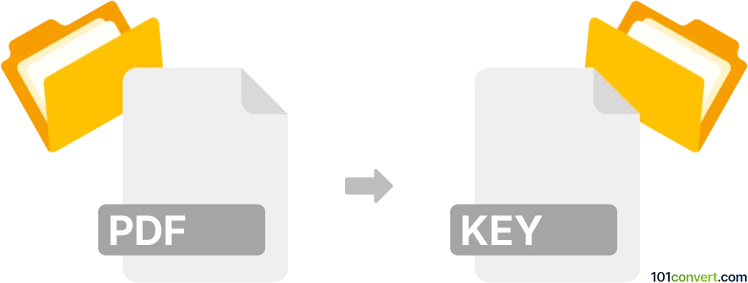
How to convert pdf to key file
- Documents
- No ratings yet.
A really nice utility for Mac called PDF to Keynote exists which allows users to convert presentations from PDF format (prepared for example in LateX) to Keynote's presentation format (.key). Might not work properly with just any .pdf file, but typically for files that were previously exported from some presentation / document preparation software.
101convert.com assistant bot
2mos
Understanding PDF and KEY file formats
The PDF (Portable Document Format) is a widely used file format developed by Adobe Systems. It is designed to present documents consistently across different devices and platforms. PDFs are commonly used for sharing read-only documents, such as reports, brochures, and forms.
The KEY file format is associated with Apple's Keynote, a presentation software that is part of the iWork suite. KEY files contain slides with text, images, transitions, and other multimedia elements used for creating presentations.
How to convert PDF to KEY
Converting a PDF to a KEY file involves transforming a static document into a dynamic presentation format. This process may require extracting content from the PDF and arranging it into slides.
Best software for PDF to KEY conversion
One of the best tools for converting PDF to KEY is Adobe Acrobat combined with Apple Keynote. Here’s how you can do it:
- Open the PDF file in Adobe Acrobat.
- Use the File → Export To → Image option to save each page as an image file.
- Open Apple Keynote and create a new presentation.
- Use the Insert → Choose option to add the exported images to your slides.
- Arrange and edit the slides as needed to complete your presentation.
Alternatively, online converters like Zamzar or CloudConvert can be used for a more straightforward conversion process, though they may not preserve all formatting perfectly.
Suggested software and links: pdf to key converters
This record was last reviewed some time ago, so certain details or software may no longer be accurate.
Help us decide which updates to prioritize by clicking the button.