Convert PDF to EDX
How to convert pdf to edx. Available pdf to edx converters.
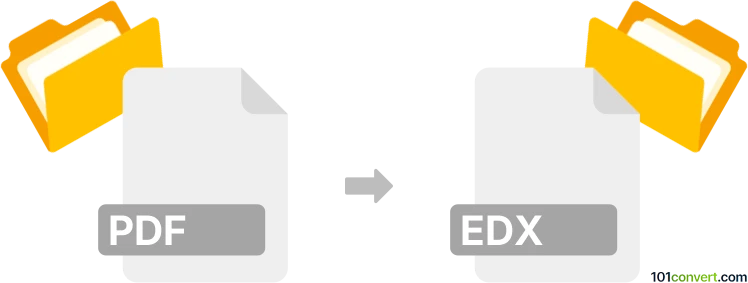
How to convert pdf to edx file
- Documents
- No ratings yet.
Although export of EDraw Max flowcharts documents (.edx) to PDF format is certainly possible, it is not clear if the opposite is feasible and if EDraw software allows import of import PDF documents, which is what pdf to edx conversion would be. Your best option would most likely be to contact the support / user forums of EDraw and look for solution there.
101convert.com assistant bot
2mos
Understanding PDF and EDX file formats
PDF (Portable Document Format) is a widely used file format developed by Adobe Systems. It is designed to present documents consistently across various devices and platforms. PDFs can contain text, images, and other multimedia elements, making them versatile for sharing and printing documents.
EDX files are associated with EdX courses, which are online educational courses offered by the EdX platform. These files typically contain course content, such as lectures, assignments, and other educational materials. EDX files are not standard document files and are specifically used within the EdX platform.
Converting PDF to EDX
Converting a PDF to an EDX file is not a straightforward process because EDX files are not standard document formats. Instead, they are part of the EdX course structure. To convert a PDF to an EDX-compatible format, you would typically need to integrate the PDF content into an EdX course using the EdX platform's course authoring tools.
Best software or converter for PDF to EDX conversion
There is no direct software or converter that can convert PDF files to EDX files. However, you can use the EdX Studio, the course authoring tool provided by EdX, to upload and integrate PDF content into your course. Here’s how you can do it:
- Log in to your EdX Studio account.
- Navigate to the course where you want to add the PDF content.
- Use the Content menu to add a new component.
- Select File and upload your PDF document.
- Organize the PDF within the course structure as needed.
By following these steps, you can effectively incorporate PDF content into an EdX course, making it accessible to learners.
This record was last reviewed some time ago, so certain details or software may no longer be accurate.
Help us decide which updates to prioritize by clicking the button.