Convert OXPS to HTML
Is there a way to convert .oxps files to .html format.
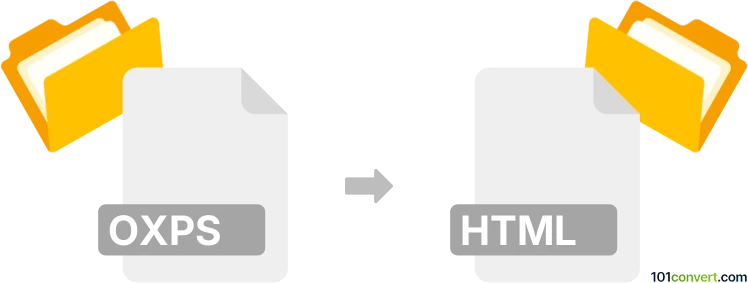
How to convert oxps to html file
- Documents
- No ratings yet.
Open XPS files (.oxps) are documents created in Windows 8/10 as export, or print files generated by the XPS virtual printer.
Ideally, you should first convert .oxps to .xps as that format is more common. Use an XPS conversion utility to export your resulting .xps file in an .html format.
In some instances, you might have to first convert .xps to .pdf before finally converting to the desired format.
101convert.com assistant bot
2mos
Understanding OXPS and HTML file formats
The OXPS (Open XML Paper Specification) file format is a fixed-layout document format developed by Microsoft. It is used to preserve document fidelity and is similar to PDF. OXPS files are often used for sharing and printing documents while maintaining their original formatting.
The HTML (HyperText Markup Language) file format is the standard markup language for creating web pages. HTML files are used to structure content on the web and are widely supported by web browsers. Converting OXPS to HTML allows you to display the content of an OXPS document on a web page.
How to convert OXPS to HTML
To convert an OXPS file to an HTML file, you can use various software tools and online converters. The conversion process involves extracting the content from the OXPS file and formatting it into HTML code.
Best software for OXPS to HTML conversion
One of the best software options for converting OXPS to HTML is Adobe Acrobat. Although primarily known for handling PDF files, Adobe Acrobat can also open OXPS files and export them to HTML. Here’s how you can do it:
- Open the OXPS file in Adobe Acrobat.
- Go to File → Export To → HTML Web Page.
- Choose the destination folder and click Save.
Another option is to use online converters like Zamzar or Convertio, which offer a straightforward way to convert OXPS files to HTML without installing any software.
Suggested software and links: oxps to html converters
This record was last reviewed some time ago, so certain details or software may no longer be accurate.
Help us decide which updates to prioritize by clicking the button.