Convert OGG to WV
What is the best way to convert .ogg audio to .wv
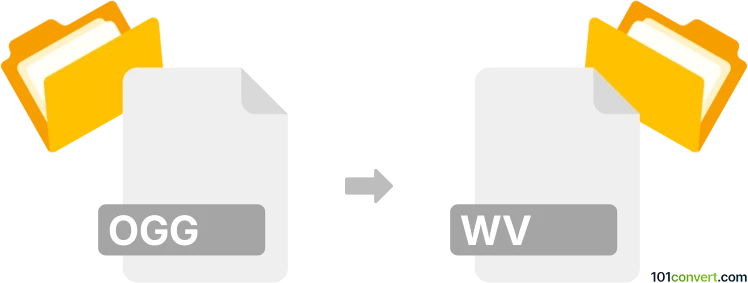
How to convert ogg to wv file
- Audio
- No ratings yet.
Several audio editors and converters will let you easily convert Ogg Vorbis Audio Files directly to WavPack Audio Files (.ogg to .wv conversion).
For a reliable conversion, use tools, such as for instance, Helium Music Manager or SUPER. These programs allow users to import OGG audio and re-save it in WV lossless format.
Keep in mind that the WV format features lossless audio compression, which means it is more ideal to convert it from high-quality sources, such as WAV for example. OGG files are compressed audio files using a lossy method.
101convert.com assistant bot
3mos
Understanding OGG and WV file formats
The OGG file format is a free, open container format maintained by the Xiph.Org Foundation. It is commonly used for storing audio data and is known for its high-quality sound and efficient compression. OGG files often contain audio compressed with the Vorbis codec, making them popular for streaming and downloading music.
The WV file format, on the other hand, is associated with WavPack, a free, open-source lossless audio compression format. WV files are known for their ability to compress audio data without any loss in quality, making them ideal for audiophiles who want to preserve the original sound quality of their audio files.
How to convert OGG to WV
Converting OGG files to WV format involves using a reliable audio conversion tool that supports both formats. This process ensures that the audio quality is preserved while changing the file format.
Best software for OGG to WV conversion
One of the best software options for converting OGG to WV is Foobar2000. This versatile audio player and converter supports a wide range of audio formats and provides a straightforward conversion process.
To convert OGG to WV using Foobar2000, follow these steps:
- Open Foobar2000 and add your OGG files to the playlist.
- Select the files you want to convert.
- Go to File → Convert → ... and choose WavPack as the output format.
- Configure any additional settings if needed and start the conversion process.
Another excellent tool for this conversion is fre:ac, a free audio converter and CD ripper that supports a wide range of formats, including OGG and WV.
To convert using fre:ac:
- Launch fre:ac and add your OGG files.
- Select Encoder → WavPack from the menu.
- Click Start Encoding to begin the conversion.