Convert OGG to MIDI
Is it possible to convert .ogg audio files to .midi format?
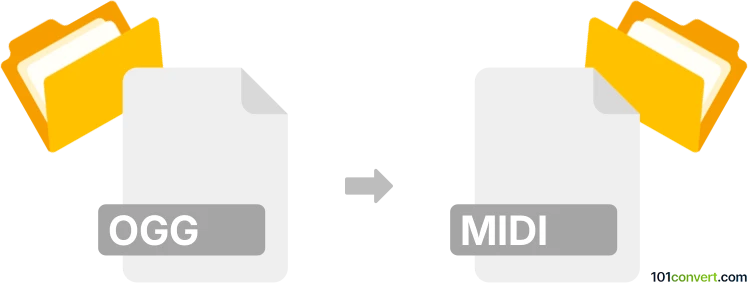
How to convert ogg to midi file
- Audio
- No ratings yet.
Converting Ogg Vorbis Audio Files directly to MIDI Music Data Files (.ogg to .midi conversion) is possible, and should be fairly simple, since several tools support such conversion attempts.
Use programs, such as Melody Assistant or WavePad, which allow users to import OGG audio files and export them in MIDI music data format.
101convert.com assistant bot
2mos
Understanding OGG and MIDI file formats
The OGG file format is a free, open container format maintained by the Xiph.Org Foundation. It is commonly used for storing audio data and is known for its high-quality sound and efficient compression. OGG files are often used for streaming audio over the internet.
On the other hand, the MIDI (Musical Instrument Digital Interface) file format is a technical standard that describes a protocol, digital interface, and connectors. It is used for recording and playing back music on digital synthesizers. Unlike OGG, MIDI files do not contain actual audio data but rather instructions on how music should be played, making them much smaller in size.
Converting OGG to MIDI
Converting an OGG file to a MIDI file involves transforming audio data into a sequence of musical instructions. This process can be complex due to the fundamental differences between the two formats. However, with the right tools, it is possible to achieve this conversion.
Best software for OGG to MIDI conversion
One of the best software options for converting OGG to MIDI is Audacity. Although Audacity does not directly convert OGG to MIDI, it can be used to extract audio data and then utilize a plugin or additional software to convert the extracted data to MIDI.
Another option is IntelliScore Ensemble, which is specifically designed for converting audio files to MIDI. It analyzes the audio and converts it into MIDI format, allowing for further editing and manipulation.
Steps to convert using IntelliScore Ensemble
- Open IntelliScore Ensemble and select File → Open to load your OGG file.
- Choose the desired settings for the conversion process.
- Click File → Export → MIDI to save the converted file.
Ensure that the software is properly configured to handle the nuances of the audio for the best results.