Convert OBJ to SHAPR
How to convert OBJ 3D models to SHAPR files for use in Shapr3D, including best software tips.
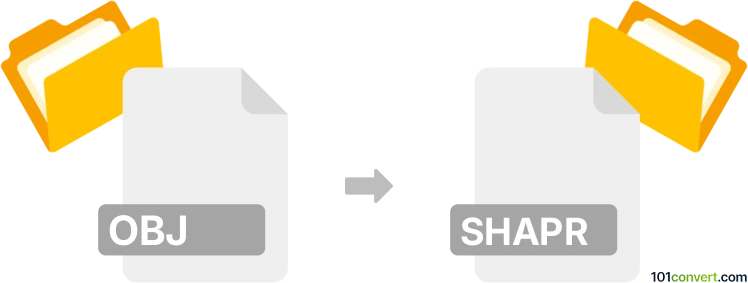
How to convert obj to shapr file
- Other formats
- No ratings yet.
101convert.com assistant bot
35m
Understanding OBJ and SHAPR file formats
OBJ is a widely used 3D geometry definition file format developed by Wavefront Technologies. It stores 3D models as a collection of vertices, faces, and texture coordinates, making it popular for 3D modeling, animation, and printing workflows.
SHAPR files are proprietary project files created by Shapr3D, a CAD application designed for intuitive 3D modeling, especially on tablets and touch devices. SHAPR files store parametric 3D models, sketches, and design history, enabling further editing within Shapr3D.
Why convert OBJ to SHAPR?
Converting an OBJ file to a SHAPR file allows you to import 3D models from other software into Shapr3D for further parametric editing, refinement, or use in engineering workflows. This is especially useful for designers who want to leverage Shapr3D's intuitive modeling tools on imported geometry.
How to convert OBJ to SHAPR
There is no direct converter that outputs native .shapr files from .obj files outside of Shapr3D itself. However, you can import OBJ files into Shapr3D and then save your project as a SHAPR file. Here’s how:
- Open Shapr3D on your device.
- Go to File → Import and select your OBJ file.
- Once the model is imported, make any necessary adjustments or edits.
- Save your project by selecting File → Save. This will create a .shapr file containing your imported model.
Best software for OBJ to SHAPR conversion
The recommended and most reliable software for this conversion is Shapr3D itself. It supports importing OBJ files and saving projects in its native SHAPR format. Shapr3D is available for Windows, macOS, and iPadOS.
Tips for a successful conversion
- Ensure your OBJ file is clean and free of errors before importing.
- OBJ files are mesh-based, while SHAPR files are parametric. Some editing features may be limited after import.
- For best results, consider converting your mesh to a solid (e.g., using STL to STEP conversion) before importing, if you need full parametric editing.
Note: This obj to shapr conversion record is incomplete, must be verified, and may contain inaccuracies. Please vote below whether you found this information helpful or not.