Convert OBJ to BVH
How to convert OBJ 3D models to BVH motion files using Blender and motion capture data.
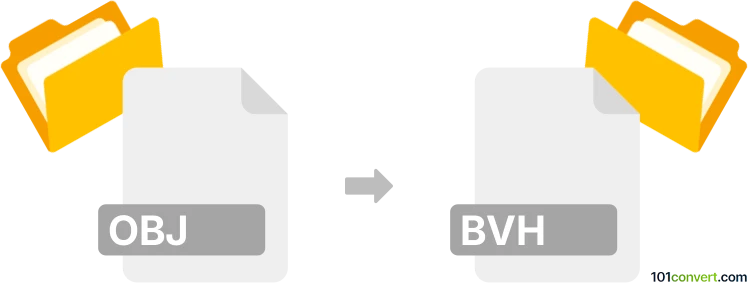
How to convert obj to bvh file
- Other formats
- No ratings yet.
101convert.com assistant bot
3h
Understanding OBJ and BVH file formats
OBJ is a widely used 3D geometry definition file format developed by Wavefront Technologies. It stores information about 3D models, including vertices, faces, normals, and texture coordinates, but does not contain animation or motion data.
BVH (Biovision Hierarchy) is a file format developed for motion capture data. It contains both the skeleton hierarchy and the motion data, making it suitable for animating 3D characters in various applications.
Why convert OBJ to BVH?
Converting an OBJ file to BVH is typically required when you want to animate a static 3D model using motion capture data. While OBJ files only store the mesh, BVH files provide the necessary skeleton and animation information for character movement.
How to convert OBJ to BVH
Direct conversion from OBJ to BVH is not straightforward because OBJ files lack skeleton and animation data. To achieve this, you need to:
- Rig the OBJ model by adding a skeleton (armature).
- Apply or retarget motion capture data (BVH) to the rigged model.
- Export the animation as a BVH file if needed.
Best software for OBJ to BVH conversion
Blender is the most recommended software for this process. It is free, open-source, and supports both OBJ and BVH formats. Here’s how you can use Blender:
- Open Blender and import your OBJ file via File → Import → Wavefront (.obj).
- Rig the model by adding an armature (skeleton) in Object Mode.
- Import BVH motion data using File → Import → Motion Capture (.bvh).
- Retarget the BVH animation to your rigged model using Blender’s animation tools or add-ons like Auto-Rig Pro.
- Export the animated skeleton as a BVH file via File → Export → Motion Capture (.bvh).
Other tools like Autodesk Maya or MotionBuilder can also perform similar tasks but are commercial solutions.
Tips for successful conversion
- Ensure your OBJ model is properly scaled and centered before rigging.
- Use Blender add-ons for easier retargeting of BVH motion data.
- Check the exported BVH file in a motion viewer to verify animation quality.
Note: This obj to bvh conversion record is incomplete, must be verified, and may contain inaccuracies. Please vote below whether you found this information helpful or not.