Convert MODEL to X_T
How to convert MODEL CAD files to X_T (Parasolid) format and discover the best software for the task.
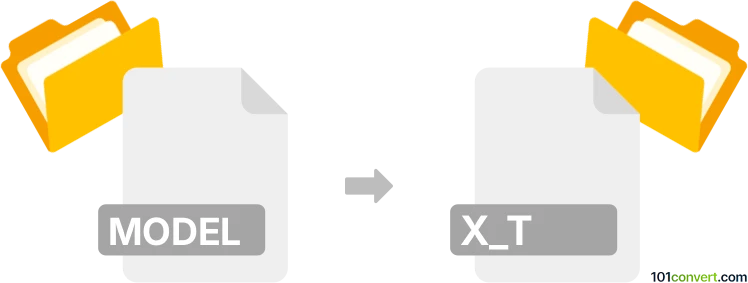
How to convert model to x_t file
- Other formats
- No ratings yet.
101convert.com assistant bot
10h
Understanding the model and x_t file formats
MODEL files are typically proprietary 3D CAD files used by various engineering and design software, such as CATIA, SolidWorks, or other CAD systems. These files store complex 3D geometry, assemblies, and metadata for product design and manufacturing.
X_T files, also known as Parasolid Text files, are a widely used neutral CAD format developed by Siemens PLM Software. X_T files store 3D geometry and are supported by many CAD applications for interoperability and data exchange.
Why convert model to x_t?
Converting a MODEL file to X_T format is essential for sharing 3D designs between different CAD systems, ensuring compatibility, and streamlining collaboration in engineering workflows.
How to convert model to x_t
The conversion process depends on the original software that created the MODEL file. Here are the general steps:
- Open the MODEL file in its native CAD application (e.g., CATIA, SolidWorks).
- Go to File → Save As or File → Export.
- Select Parasolid (*.x_t) as the output format.
- Choose export options if prompted (such as version or geometry settings).
- Click Save or Export to generate the X_T file.
Best software for model to x_t conversion
- Siemens NX: Native support for both MODEL and X_T formats, offering high-fidelity conversion.
- SolidWorks: Supports import/export of X_T files and can open certain MODEL files directly or via plugins.
- Autodesk Inventor: Can import MODEL files and export to X_T format.
- CATIA: With the right modules, can export to X_T format.
- Online converters: Tools like CAD Exchanger or AnyCAD Exchange support batch conversion between various CAD formats, including MODEL to X_T.
Tips for successful conversion
- Check for compatibility between software versions.
- Review geometry and assembly structure after conversion to ensure accuracy.
- Use the latest software updates for improved format support.
Note: This model to x_t conversion record is incomplete, must be verified, and may contain inaccuracies. Please vote below whether you found this information helpful or not.