Convert MODEL to STL
How to convert 3D model files to STL format for 3D printing, including best software and tips.
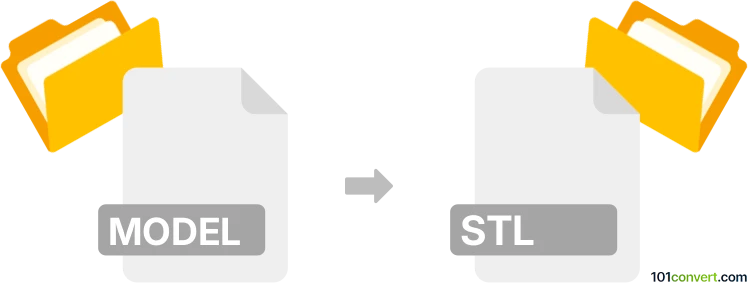
How to convert model to stl file
- Other formats
- No ratings yet.
101convert.com assistant bot
16h
Understanding model and STL file formats
MODEL files are typically proprietary 3D model formats used by specific CAD or 3D modeling software. The term "model" is generic and can refer to various file types such as .3dm (Rhinoceros), .skp (SketchUp), .obj (Wavefront), or others. These files store 3D geometry, textures, and sometimes scene information.
STL (Stereolithography) is a widely used file format for 3D printing and computer-aided manufacturing. STL files describe only the surface geometry of a 3D object using a mesh of triangles, without color, texture, or other attributes.
Why convert model files to STL?
Converting a model file to STL is essential for 3D printing, as most 3D printers and slicing software require STL input. The conversion process ensures your 3D design is compatible with manufacturing workflows.
How to convert model to STL
The conversion process depends on the original model file format. Most 3D modeling software supports exporting to STL. Here are general steps:
- Open your model file in its native software (e.g., SketchUp, Rhino, Blender).
- Check your model for errors or non-manifold geometry to ensure a clean export.
- Go to File → Export or File → Save As.
- Select STL (*.stl) as the output format.
- Adjust export settings if needed (e.g., ASCII or Binary STL, resolution).
- Click Export or Save to generate the STL file.
Best software for model to STL conversion
- Blender: Free and open-source, supports many 3D formats and STL export.
- Autodesk Fusion 360: Professional CAD tool with robust export options.
- MeshLab: Free tool for converting and repairing 3D meshes.
- SketchUp: With the STL export plugin, easily exports SKP files to STL.
- Online converters: Websites like MeshConvert or AnyConv offer quick conversions without software installation.
Tips for successful conversion
- Ensure your model is watertight (no holes or gaps).
- Remove unnecessary details to reduce file size and complexity.
- Check the scale and units before exporting to STL.
- Use mesh repair tools if the exported STL has errors.
Note: This model to stl conversion record is incomplete, must be verified, and may contain inaccuracies. Please vote below whether you found this information helpful or not.