Convert MID to CAF
Converting .mid files to .caf audio format.
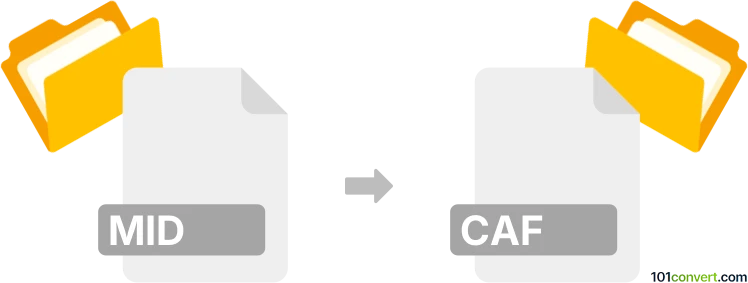
How to convert mid to caf file
- Audio
- No ratings yet.
Converting MIDI Files directly to Core Audio Files (.mid to .caf conversion) shouldn't be too complicated, your options might, however, be somewhat limited.
By using audio editors and converters, such as Awave Studio, you should be able to import MID audio files and export them in CAF format.
101convert.com assistant bot
2mos
Understanding MID and CAF file formats
MID files, also known as MIDI (Musical Instrument Digital Interface) files, are a standard format for storing musical performance data. They do not contain actual audio, but rather instructions for synthesizers or software to play music, such as notes, tempo, and instrument information.
CAF (Core Audio Format) is an audio file format developed by Apple. It is designed to overcome limitations of older audio formats and can store a wide range of audio data, including high-quality, multi-channel audio. CAF files are commonly used in professional audio applications on macOS and iOS.
Why convert MID to CAF?
Converting a MID file to CAF is necessary when you want to use MIDI compositions as actual audio tracks in Apple-based audio production environments. Since MID files do not contain audio, the conversion process involves rendering the MIDI data to audio and then saving it in the CAF format.
How to convert MID to CAF
To convert a MID file to CAF, you need to first render the MIDI file to an audio format (such as WAV or AIFF) and then convert that audio file to CAF. This is because there are no direct converters from MIDI to CAF, as MIDI is not an audio format.
Recommended software for MID to CAF conversion
- Apple Logic Pro: Import your MIDI file, assign instruments, and render the project to audio. Then use File → Bounce → Project or Section and select CAF as the output format.
- GarageBand: Import the MIDI file, assign instruments, and export the project as an audio file (AIFF or WAV). Then use Apple's afconvert command-line tool to convert the audio file to CAF.
- Audacity (with plugins): Import the MIDI, render to audio, export as WAV, and then use afconvert for CAF conversion.
Step-by-step conversion process
- Open your MID file in Logic Pro or GarageBand.
- Assign virtual instruments to each MIDI track.
- Render or export the project as an audio file (preferably AIFF or WAV).
- Use afconvert (included with macOS) to convert the audio file to CAF:
afconvert -f caff -d LEI16 input.wav output.caf
Summary
Converting MID to CAF involves rendering MIDI to audio and then converting the audio to CAF. Apple Logic Pro is the best all-in-one solution, but GarageBand and afconvert also provide a reliable workflow for this conversion.
Suggested software and links: mid to caf converters
This record was last reviewed some time ago, so certain details or software may no longer be accurate.
Help us decide which updates to prioritize by clicking the button.