Convert MAX to DXF
How to convert max to dxf. Available max to dxf converters.
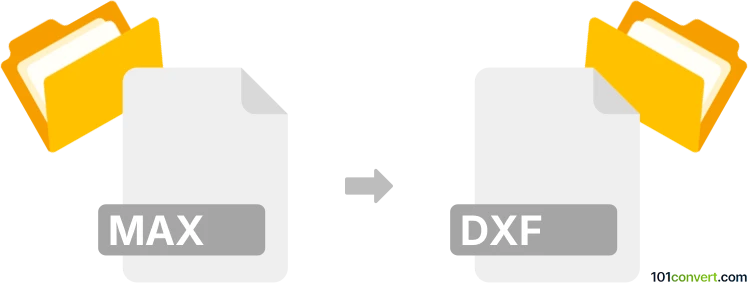
How to convert max to dxf file
- 3D modeling
- No ratings yet.
Several different max to dxf conversions are possible, one for 3D modeling formats and other for embroideries. For example for embroidery programs offer the function to export an embroidery design as a CAD drawing (usually 2D DXF). This is possible because embroideries are saved in vector based formats which can be translated to a 2D CAD format like DXF just fine.
101convert.com assistant bot
3mos
Understanding MAX and DXF file formats
The MAX file format is primarily associated with Autodesk 3ds Max, a professional 3D modeling, animation, and rendering software. MAX files store 3D scenes, including models, textures, lighting, and other scene elements. These files are essential for 3D artists and designers working on complex projects.
On the other hand, the DXF (Drawing Exchange Format) is a CAD data file format developed by Autodesk to enable data interoperability between AutoCAD and other programs. DXF files are widely used for 2D and 3D drawings and are compatible with a variety of CAD software, making them a popular choice for sharing and exchanging design data.
How to convert MAX to DXF
Converting a MAX file to a DXF file involves exporting the 3D model or scene from 3ds Max into a format that can be read by other CAD software. This process is useful for sharing designs with users who do not have access to 3ds Max.
Best software for MAX to DXF conversion
The most reliable software for converting MAX files to DXF is Autodesk 3ds Max itself. Follow these steps to perform the conversion:
- Open your MAX file in Autodesk 3ds Max.
- Go to the File menu and select Export.
- Choose Export Selected if you want to export specific elements, or Export for the entire scene.
- In the file type dropdown, select AutoCAD Interchange File (*.DXF).
- Specify the file name and location, then click Save.
- Adjust any export settings as needed and click OK to complete the conversion.
For users who do not have access to 3ds Max, third-party converters like AnyCAD Exchange3D or Okino PolyTrans can also perform the conversion, though they may require additional configuration or plugins.
Suggested software and links: max to dxf converters
This record was last reviewed some time ago, so certain details or software may no longer be accurate.
Help us decide which updates to prioritize by clicking the button.