Convert MAX to C4D
How to convert 3Ds Max files to CINEMA 4D format. Possible max to c4d converters.
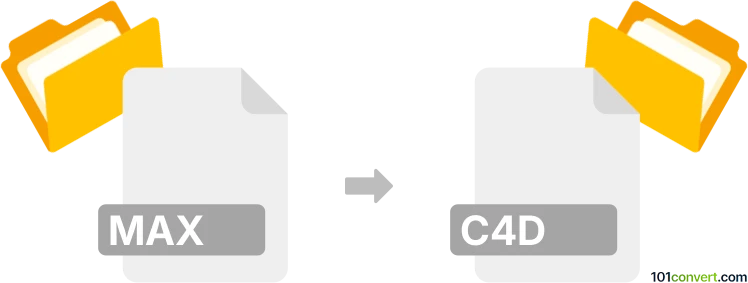
How to convert max to c4d file
- 3D modeling
- No ratings yet.
Unfortunately, both .max and .c4d files are proprietary which limits options for max to c4d conversion. In case that do not have access to CINEMA 4D software you will have to rely on 3d party alternatives like PolyTrans|CAD+DCC.
CINEMA 4D doesn't allow import of .max files, but you can import FBX format. So if you have access to 3Ds Max, export your files as FBX models as these can be imported to CINEMA 4D without any problems.
101convert.com assistant bot
3mos
Understanding MAX and C4D file formats
The MAX file format is primarily associated with Autodesk 3ds Max, a professional 3D modeling, animation, and rendering software. MAX files store 3D scenes, including models, textures, lighting, and other scene elements. On the other hand, the C4D file format is used by Cinema 4D, a 3D modeling, animation, motion graphic, and rendering application developed by Maxon. C4D files contain similar 3D scene data, optimized for use within Cinema 4D.
Why convert MAX to C4D?
Converting MAX files to C4D is often necessary for users who need to work on 3D projects across different software platforms. This conversion allows for seamless integration of 3D assets from 3ds Max into Cinema 4D, enabling artists and designers to leverage the unique features and tools of both applications.
Best software for MAX to C4D conversion
One of the most effective ways to convert MAX files to C4D is by using Autodesk 3ds Max itself, in conjunction with Maxon Cinema 4D. Here’s a step-by-step guide:
- Open the MAX file in Autodesk 3ds Max.
- Go to File → Export and choose a compatible format like FBX or OBJ.
- Open Maxon Cinema 4D and import the exported file using File → Open or File → Merge.
For users who do not have access to both software, third-party converters like Okino PolyTrans can be used to facilitate the conversion process.
Considerations during conversion
When converting MAX files to C4D, it is important to consider potential issues such as texture mapping, lighting, and animation data, which may not always transfer perfectly between formats. It is advisable to check and adjust these elements in Cinema 4D after conversion to ensure the scene looks and behaves as expected.
Suggested software and links: max to c4d converters
This record was last reviewed some time ago, so certain details or software may no longer be accurate.
Help us decide which updates to prioritize by clicking the button.