Convert MAX to OBJ
How to export 3ds Max files to OBJ format. Available max to obj converters.
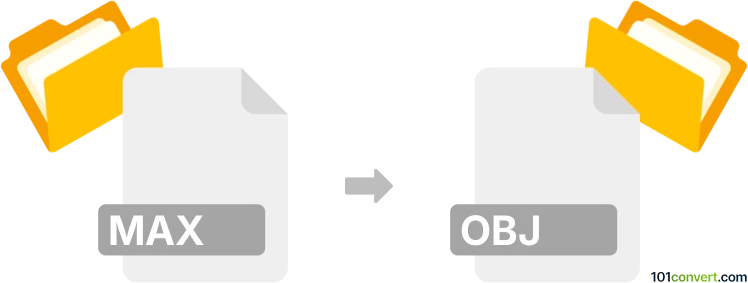
How to convert max to obj file
- 3D modeling
- No ratings yet.
The only 100% reliable way to how to export .max files to some alternative 3D modeling format is to use the original 3ds Max (previously known as 3D Studio Max) software due to the proprietary and closed nature of the format.
Nevertheless, some dedicated conversion solutions like the PolyTrans|CAD+DCC also support formats from 3ds Max and thus might most likely help you with max to obj conversion as wel.
101convert.com assistant bot
3mos
Understanding MAX and OBJ file formats
The MAX file format is a proprietary format used by Autodesk's 3ds Max software. It is primarily used for storing 3D models, animations, and scenes created within the 3ds Max environment. MAX files contain a wide range of data, including geometry, textures, lighting, and animation information, making them highly versatile for 3D design and animation projects.
On the other hand, the OBJ file format is a widely-used, open-standard 3D geometry format developed by Wavefront Technologies. OBJ files are known for their simplicity and compatibility with various 3D modeling and rendering software. They store 3D geometry data, such as vertices, normals, and texture coordinates, but do not include complex scene information like animations or lighting.
How to convert MAX to OBJ
Converting a MAX file to an OBJ file involves exporting the 3D model data from 3ds Max into the OBJ format. This process allows you to use the 3D model in other software that supports OBJ files. Here are the steps to perform the conversion:
- Open your MAX file in 3ds Max.
- Go to the File menu and select Export.
- Choose Export Selected if you want to export only specific parts of the model, or Export for the entire scene.
- In the file type dropdown, select OBJ as the export format.
- Specify the destination folder and file name for the OBJ file.
- Click Save and configure any additional export settings as needed.
- Click OK to complete the export process.
Best software for MAX to OBJ conversion
The best software for converting MAX files to OBJ is Autodesk 3ds Max itself, as it natively supports both formats and provides a seamless export process. However, if you do not have access to 3ds Max, you can use Blender, a free and open-source 3D modeling software. Blender can import MAX files through plugins or conversion tools and export them as OBJ files.
Another option is to use online converters like AnyConv or Zamzar, which offer MAX to OBJ conversion services without the need to install any software.
Suggested software and links: max to obj converters
This record was last reviewed some time ago, so certain details or software may no longer be accurate.
Help us decide which updates to prioritize by clicking the button.