Convert M4A to WMA
Can I convert .m4a audio files to .wma format?
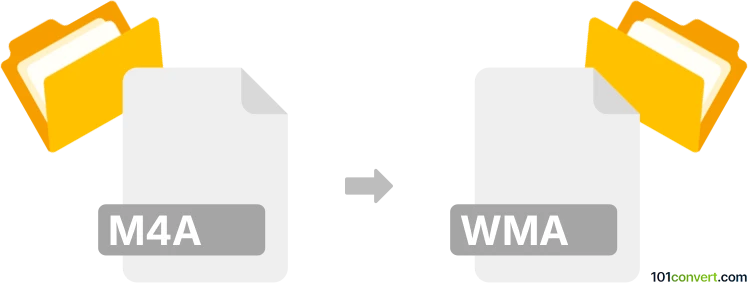
How to convert m4a to wma file
- Audio
- No ratings yet.
Converting MPEG-4 Audio Files directly to Windows Media Audio Files (.m4a to .wma conversion) is possible and super simple, as numerous audio editors and converters support such efforts.
The most reliable alternatives are tools, such as fre:ac or WavePad. They allow you to import M4A audio files and export them in WMA format.
101convert.com assistant bot
3mos
Understanding M4A and WMA file formats
The M4A file format is a type of audio file that is encoded with Advanced Audio Codec (AAC) or Apple Lossless Audio Codec (ALAC). It is commonly used for storing music and other audio data, especially in Apple's iTunes. M4A files are known for their high-quality sound and efficient compression.
On the other hand, the WMA (Windows Media Audio) file format is developed by Microsoft and is used primarily for audio streaming and playback on Windows-based systems. WMA files are known for their ability to maintain good audio quality at lower bit rates, making them suitable for online streaming.
How to convert M4A to WMA
Converting M4A files to WMA can be necessary for compatibility with certain devices or software that prefer the WMA format. Here’s how you can perform this conversion:
Best software for M4A to WMA conversion
One of the best software options for converting M4A to WMA is VLC Media Player. VLC is a versatile media player that supports a wide range of audio and video formats, and it includes a conversion feature.
Steps to convert using VLC Media Player
- Open VLC Media Player.
- Go to Media → Convert/Save.
- Click on Add and select the M4A file you want to convert.
- Click on Convert/Save at the bottom.
- In the Profile dropdown, select WMA as the output format.
- Choose a destination file and click Start to begin the conversion.
Alternative converters
Other than VLC, you can also use online converters like OnlineConvert or Zamzar for quick conversions without installing software. These platforms are user-friendly and support a variety of file formats.