Convert M4A to PDF
How to convert m4a to pdf. Available m4a to pdf converters.
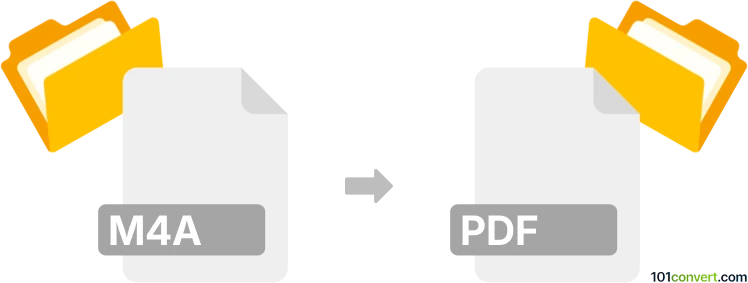
How to convert m4a to pdf file
- Audio
- No ratings yet.
As far as we know, it is not possible to "convert" MP4 multimedia files as PDF documents. Nonetheless, some software might allow users to embed an MP4 file to a PDF document which can then be played when the PDF is viewed. Though Flash is the preferred content for PDFs nowadays and not just any multimedia files. Also transcription service / software can be used to produce a text from voice and eventually save it as PDF.
101convert.com assistant bot
2mos
Understanding M4A and PDF file formats
The M4A file format is an audio file format used to store compressed audio data. It is commonly used for storing music and other audio content, and is known for its high quality and relatively small file size. M4A files are typically encoded with the Advanced Audio Codec (AAC) or Apple Lossless Audio Codec (ALAC).
On the other hand, a PDF (Portable Document Format) is a file format used to present documents in a manner independent of application software, hardware, and operating systems. PDFs can contain text, images, and other multimedia elements, making them versatile for document sharing and printing.
Why convert M4A to PDF?
Converting an M4A file to a PDF might seem unusual, as they serve different purposes. However, there are scenarios where you might want to convert audio content into a document format. For example, you might want to transcribe the audio content into text and save it as a PDF for easy sharing or printing.
How to convert M4A to PDF
To convert an M4A file to a PDF, you will first need to transcribe the audio content into text. This can be done manually or using transcription software. Once you have the text, you can use a word processor or PDF creation software to save the text as a PDF.
Best software for M4A to PDF conversion
Here are some recommended tools for converting M4A to PDF:
- Transcription Software: Use software like Otter.ai or Trint to transcribe the audio content into text.
- PDF Creation: Once you have the text, use a word processor like Microsoft Word or Google Docs. You can then save the document as a PDF by selecting File → Export → PDF or File → Download → PDF Document.
Conclusion
While M4A and PDF serve different purposes, converting audio content to a document format can be useful for transcription and sharing. By using transcription software and a word processor, you can easily convert M4A files to PDF.
Suggested software and links: m4a to pdf converters
This record was last reviewed some time ago, so certain details or software may no longer be accurate.
Help us decide which updates to prioritize by clicking the button.