Convert M4A to MP3
Converting .m4a audio files to .mp3 format.
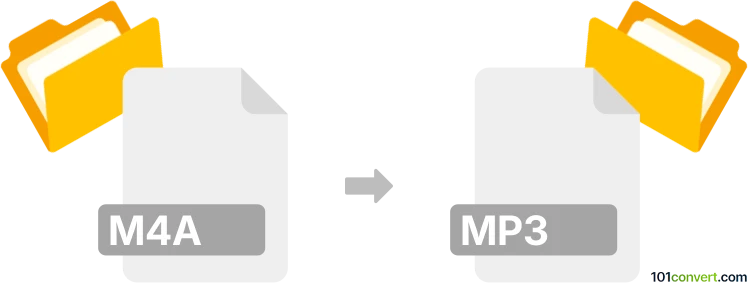
How to convert m4a to mp3 file
- Audio
- No ratings yet.
Converting MPEG-4 Audio Files directly to MP3 Audio Files (.m4a to .mp3 conversion) is certainly possible and should be quite straightforward.
Use one of numerous audio editing programs or (online) conversion tools, such as Awave Studio or MediaMonkey, which allow users to import M4A audio files and export them in MP3 format.
101convert.com assistant bot
2mos
Understanding M4A and MP3 file formats
The M4A file format, also known as MPEG-4 Audio, is a popular audio format used for storing high-quality audio data. It is commonly used by Apple devices and is known for its ability to compress audio files without significant loss of quality. On the other hand, the MP3 file format is one of the most widely used audio formats worldwide. It is known for its excellent compression capabilities, making it ideal for storing and sharing music files with reduced file sizes.
Why convert M4A to MP3?
Converting M4A files to MP3 can be beneficial for several reasons. MP3 files are more universally compatible with a wide range of devices and software, ensuring that your audio files can be played on almost any platform. Additionally, MP3 files typically have smaller file sizes, making them easier to store and share.
Best software for M4A to MP3 conversion
One of the best software options for converting M4A to MP3 is VLC Media Player. This versatile media player not only plays a wide range of audio and video formats but also includes a powerful conversion tool. To convert M4A to MP3 using VLC, follow these steps:
- Open VLC Media Player.
- Go to Media → Convert/Save.
- Click on Add and select the M4A file you want to convert.
- Click on Convert/Save and choose MP3 as the output format.
- Select the destination folder and click Start to begin the conversion.
Another excellent option is Freemake Audio Converter, which offers a user-friendly interface and supports batch conversion. Simply add your M4A files, select MP3 as the output format, and click Convert.
Suggested software and links: m4a to mp3 converters
This record was last reviewed some time ago, so certain details or software may no longer be accurate.
Help us decide which updates to prioritize by clicking the button.