Convert M4A to FLAC
Converting .m4a audio to .flac lossless format.
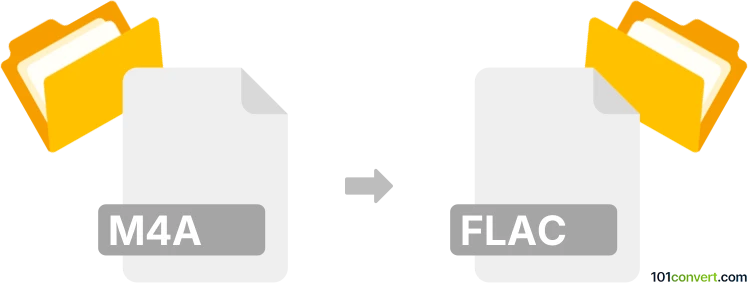
How to convert m4a to flac file
- Audio
- No ratings yet.
Converting MPEG-4 Audio Files directly to Free Lossless Audio Codec Files (.m4a to .flac conversion) is certainly possible, yet might be somewhat pointless. You will not be able to generate a lossless audio file from an M4A audio file, which is already a lossy format.
You can choose among numerous audio editors and (online) converters, such as fre:ac or Helium Music Manager. These tools will allow you to import M4A audio files and export them in FLAC format.
101convert.com assistant bot
2mos
Understanding M4A and FLAC file formats
The M4A file format is a type of audio file that is encoded using Advanced Audio Codec (AAC) and is commonly used for storing music and other audio content. It is known for its high-quality sound and efficient compression, making it a popular choice for Apple devices and iTunes.
On the other hand, the FLAC (Free Lossless Audio Codec) file format is an audio format that provides lossless compression, meaning that it compresses audio files without any loss in quality. FLAC files are often used by audiophiles and music enthusiasts who want to preserve the original sound quality of their audio recordings.
Why convert M4A to FLAC?
Converting M4A to FLAC can be beneficial if you want to maintain the highest possible audio quality. While M4A files offer good quality, converting them to FLAC ensures that there is no loss in audio fidelity, which is crucial for professional audio editing or archiving purposes.
Best software for M4A to FLAC conversion
One of the best software options for converting M4A to FLAC is VLC Media Player. It is a versatile media player that also offers conversion capabilities. To convert M4A to FLAC using VLC, follow these steps:
- Open VLC Media Player.
- Go to Media → Convert/Save.
- Add the M4A file you want to convert.
- Click on Convert/Save and choose FLAC as the output format.
- Select the destination folder and click Start to begin the conversion.
Another excellent tool is Fre:ac, a free audio converter that supports a wide range of formats. It offers a user-friendly interface and efficient conversion process.
Conclusion
Converting M4A to FLAC is a straightforward process that can be accomplished using reliable software like VLC Media Player or Fre:ac. By converting to FLAC, you ensure that your audio files retain their original quality, making them ideal for professional use or personal enjoyment.