Convert M4A to MP4
Converting .m4a audio to .mp4 format.
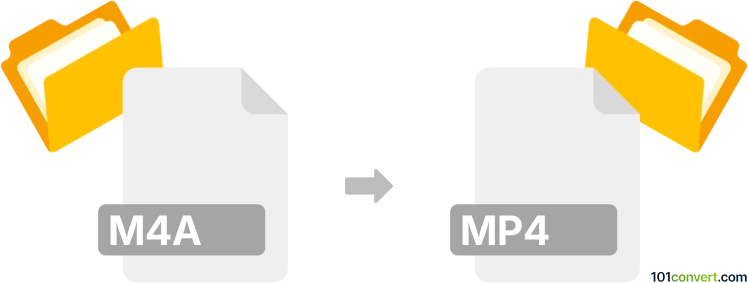
How to convert m4a to mp4 file
- Audio
- No ratings yet.
Converting MPEG-4 Audio Files directly to MPEG-4 Videos (.m4a to .mp4 conversion) is certainly possible, but actually not necessary, since M4A and MP4 are essentially the same format.
All you need to do is simply rename the file's suffix from M4A to MP4.
101convert.com assistant bot
2mos
Understanding M4A and MP4 file formats
The M4A file format is an audio file format that stands for MPEG 4 Audio. It is commonly used for storing audio data and is a part of the MPEG-4 standard. M4A files are known for their high-quality audio and are often used in Apple devices and software like iTunes.
The MP4 file format, on the other hand, is a multimedia container format that can store video, audio, subtitles, and images. It is one of the most popular formats for video files due to its versatility and compatibility with various devices and platforms.
Why convert M4A to MP4?
Converting M4A to MP4 is useful when you want to add a visual component to your audio file, such as a static image or video, making it suitable for platforms that require video formats. This conversion is also beneficial for compatibility with devices or software that primarily support video files.
Best software for M4A to MP4 conversion
One of the best software options for converting M4A to MP4 is VLC Media Player. VLC is a free and open-source multimedia player that also offers conversion capabilities.
Steps to convert M4A to MP4 using VLC
- Open VLC Media Player.
- Go to Media → Convert/Save.
- Click on Add and select the M4A file you want to convert.
- Click on Convert/Save at the bottom.
- In the Profile section, select Video - H.264 + MP3 (MP4).
- Choose a destination file by clicking Browse and set the file name with an .mp4 extension.
- Click Start to begin the conversion process.
Alternative online converters
If you prefer an online solution, Online-Convert.com is a reliable option. It allows you to upload your M4A file and convert it to MP4 without installing any software.
Suggested software and links: m4a to mp4 converters
This record was last reviewed some time ago, so certain details or software may no longer be accurate.
Help us decide which updates to prioritize by clicking the button.