Convert LQM to HTML
How to convert lqm to html. Possible lqm to html converters.
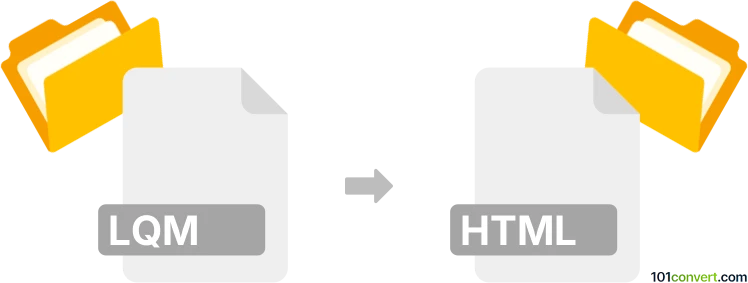
How to convert lqm to html file
- Mobile platforms
- No ratings yet.
Alas, the QuickMemo app for LG smartphones does not seem to allow direct export to HTML and we do not know about any LQM converter suitable for lqm to html conversion exists. However, you can extract the .lqm file like it was any other ZIP archive (just rename lqm to zip) and locate the memoinfo.jlqm file. This file is the actual note, in what appears to be JSON format. The most convenient way to export it to HTML format would be to look for some online (webpage based) JSON to HTML parser that should hopefully produce .html file from your .lqm note.
101convert.com assistant bot
2mos
Understanding LQM and HTML file formats
The LQM file format is primarily associated with LG QuickMemo, a note-taking application available on LG smartphones. These files store notes, drawings, and other data created within the app. On the other hand, HTML (HyperText Markup Language) is a standard markup language used for creating web pages and web applications. HTML files are widely used for displaying content on the internet and are supported by all web browsers.
Why convert LQM to HTML?
Converting an LQM file to HTML can be beneficial if you want to share your notes or drawings on the web or integrate them into a website. HTML files are more accessible and can be easily viewed and edited using any text editor or web development tool.
Best software for LQM to HTML conversion
Currently, there is no direct software that converts LQM files to HTML. However, you can manually extract the content from an LQM file and then create an HTML file. Here’s a step-by-step guide:
- Transfer the LQM file from your LG device to your computer.
- Change the file extension from .lqm to .zip and extract the contents using a file extraction tool like WinRAR or 7-Zip.
- Locate the memo_content.xml file within the extracted contents. This file contains the text and data of your note.
- Open the memo_content.xml file using a text editor like Notepad++ or Visual Studio Code.
- Copy the content and format it using HTML tags to create a structured HTML file.
- Save the new file with a .html extension.
For users who prefer a more automated approach, consider using a general file conversion service like Zamzar or Convertio, which may support LQM to HTML conversion in the future.
Steps to manually convert LQM to HTML
To manually convert an LQM file to HTML, follow these steps:
- Extract the LQM file contents as described above.
- Open the memo_content.xml file in a text editor.
- Copy the text and format it using HTML tags such as <p>, <h1>, <ul>, etc.
- Save the formatted content as an HTML file.
By following these steps, you can successfully convert your LQM notes into a web-friendly HTML format.
This record was last reviewed some time ago, so certain details or software may no longer be accurate.
Help us decide which updates to prioritize by clicking the button.