Convert LNK to VCF
How to extract contact data from LNK shortcuts and convert contact files to VCF format.
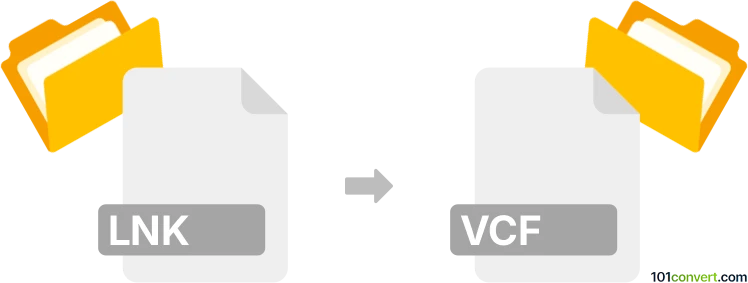
How to convert lnk to vcf file
- Other formats
- No ratings yet.
101convert.com assistant bot
3h
Understanding LNK and VCF file formats
LNK files are Windows shortcut files that point to an executable, folder, or document. They do not contain actual data, but rather a reference to the original file's location. VCF (vCard) files, on the other hand, are used to store contact information such as names, phone numbers, email addresses, and more. VCF files are widely used for importing and exporting contacts between email clients and devices.
Can you convert LNK to VCF?
Direct conversion from LNK to VCF is not possible because LNK files do not contain contact data. However, if your LNK file is a shortcut to a contact file (such as a .contact or .vcf file), you must first locate the original contact file. Once you have the actual contact file, you can convert or export it to VCF format.
How to extract contact data from a LNK file
1. Right-click the LNK file and select Properties.
2. In the Target field, note the path to the original contact file.
3. Navigate to the original file location using File Explorer.
4. If the original file is a .contact file, proceed to convert it to VCF.
Converting .contact files to VCF
Windows Contacts (.contact) files can be exported to VCF using built-in Windows features:
- Open the folder containing your .contact files.
- Select the desired contact(s).
- Click Export in the toolbar.
- Choose vCard (VCF file) as the export format.
- Follow the prompts to save the VCF file.
Best software for converting contact files to VCF
- Windows Contacts (built-in on Windows 7, 8, 10, 11): Use for .contact to VCF export.
- SysTools vCard Export: A third-party tool for batch conversion of contact files to VCF.
- OnlineConvertFree: For converting supported contact file formats to VCF online.
Summary
While you cannot convert a LNK file directly to VCF, you can use the shortcut to locate the original contact file and then export or convert it to VCF using Windows Contacts or third-party tools.
Note: This lnk to vcf conversion record is incomplete, must be verified, and may contain inaccuracies. Please vote below whether you found this information helpful or not.