Convert LNK to DOCX
How to convert an .lnk file into a .docx document.
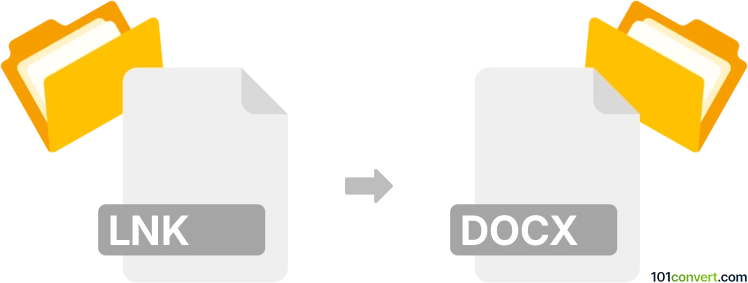
How to convert lnk to docx file
- Documents
- Rating: 2.0/5
What are lnk and docx file formats?
Files with the .lnk extension are Windows shortcut files. They are pointers or links to other files or locations on a computer system. When you double-click an .lnk file, Windows follows the path it contains and opens the target file, folder, or application. This means link files do not hold the actual content; they only reference where it resides. DOCX is a Microsoft Word document format introduced with Microsoft Office 2007. It stores text, images, formatting, and other elements of a Word document. It is fundamentally different from a shortcut file because .docx contains actual data (text, styles, embedded objects, etc.).
Why is this conversion not possible?
When people talk about “convert lnk to docx”, they typically want to open or transfer the information they believe is in the .lnk file into a Word document. However, remember that the .lnk file contains no text or media. It only holds the address of the original file. Therefore, directly changing a shortcut into a Word document is not a straightforward “file format conversion” the way one might convert a PDF to a DOCX, for example.
Windows file shortcuts (.lnk files) cannot be converted to any other format simply because they are pointers to the actual file and not the file itself. If your link is broken (the system cannot find the file), it was moved or deleted. Converting the .lnk file to .docx in the traditional sense is impossible because there is no actual data to convert.
Since there is no direct method to convert the .lnk into a .docx document, the best “software” for this task is Windows Explorer (built into Windows) and Microsoft Word, assuming the target file can be opened in Word. If the .lnk points to a Word document, open the target file (the original .docx) rather than attempting to use an “lnk converter.” If the .lnk points to another type of file (for example, a text file or even a PDF), you should open that original file first and then use Word (or a compatible tool) to convert it into .docx. Essentially, you are not converting the shortcut itself but opening the file to which the shortcut points. Doing so allows you to save or convert the actual file into .docx format.
Simply put, it is impossible to convert LNK to DOCX directly.
Thus, there is no so-called lnk to docx converter or a free online .lnk to .docx conversion tool.