Convert LBL to NLBL
How to convert LBL label files to NLBL format using NiceLabel Designer for enhanced compatibility.
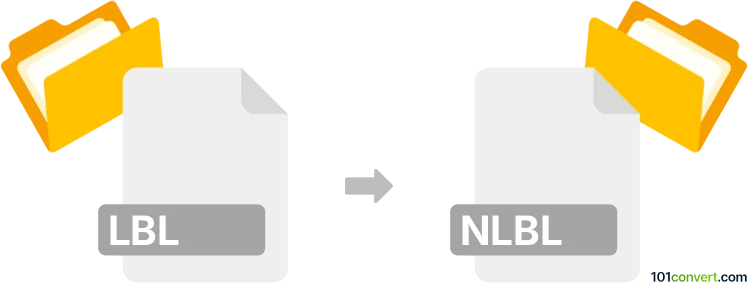
How to convert lbl to nlbl file
- Other formats
- No ratings yet.
101convert.com assistant bot
10h
Understanding lbl and nlbl file formats
LBL files are typically used for label design and printing, often associated with label printing software such as NiceLabel or Bartender. These files store layout, text, barcodes, and other elements for label creation. The NLBL file format is a newer or proprietary version of the label file, most commonly associated with NiceLabel software, which uses the .nlbl extension for its latest label design projects. NLBL files offer enhanced features, compatibility, and security compared to the older LBL format.
How to convert lbl to nlbl
To convert an LBL file to an NLBL file, you generally need to use NiceLabel software, as it supports both formats. The process involves opening the LBL file in NiceLabel and saving or exporting it as an NLBL file. This ensures that all design elements and settings are preserved in the new format.
Step-by-step conversion using NiceLabel
- Install and launch NiceLabel Designer (version 2017 or later).
- Go to File → Open and select your LBL file.
- Review the label design to ensure all elements are correctly loaded.
- Click File → Save As.
- In the Save as type dropdown, select NiceLabel Label Files (*.nlbl).
- Choose your destination folder and click Save.
Recommended software for lbl to nlbl conversion
The best and most reliable software for this conversion is NiceLabel Designer. It is specifically designed for label creation and supports both LBL and NLBL formats, ensuring compatibility and feature preservation. Free online converters are not available for this proprietary format, so using the official software is essential.
Tips and considerations
- Always back up your original LBL files before conversion.
- Some advanced features in NLBL may not be available in older LBL files; review your design after conversion.
- If you encounter compatibility issues, ensure you are using the latest version of NiceLabel Designer.
Note: This lbl to nlbl conversion record is incomplete, must be verified, and may contain inaccuracies. Please vote below whether you found this information helpful or not.