Convert LBL to ZPL
How to convert LBL label files to ZPL for Zebra printers using ZebraDesigner or BarTender.
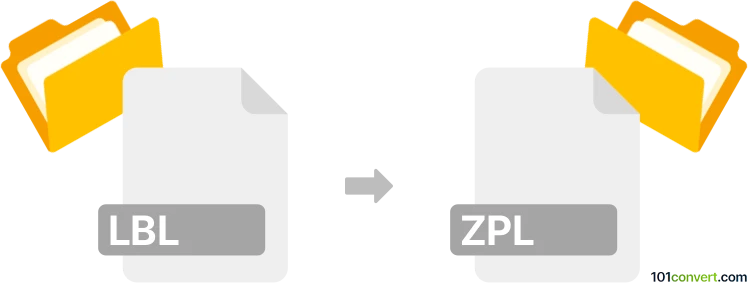
How to convert lbl to zpl file
- Other formats
- No ratings yet.
101convert.com assistant bot
50m
Understanding lbl and zpl file formats
LBL files are typically used by label design software, such as BarTender or ZebraDesigner. These files store label layouts, including text, barcodes, and images, in a proprietary format. ZPL (Zebra Programming Language) files, on the other hand, are plain text files containing commands that Zebra label printers use to print labels. ZPL is widely used for direct printer communication and automation.
Why convert lbl to zpl?
Converting LBL to ZPL is essential when you need to print labels designed in a graphical interface (like BarTender or ZebraDesigner) directly on Zebra printers, especially in automated or industrial environments. ZPL files are printer-ready and can be sent directly to Zebra devices.
Best software for lbl to zpl conversion
The most reliable way to convert LBL files to ZPL is by using the original label design software that created the LBL file. For example:
- ZebraDesigner: Open your LBL file, then use File → Export → Export to Printer or File → Print to File and select ZPL as the output format. This will generate a ZPL file ready for your Zebra printer.
- BarTender: While BarTender does not natively export to ZPL, you can print to a Zebra printer driver and capture the ZPL output using the Print to File option.
There are also some online converters and third-party tools, but for best accuracy and label fidelity, using the original design software is recommended.
Step-by-step conversion process
- Open your LBL file in ZebraDesigner.
- Go to File → Export → Export to Printer or File → Print to File.
- Select ZPL as the output format.
- Save the resulting ZPL file to your desired location.
- Transfer the ZPL file to your Zebra printer for direct printing.
Tips for successful conversion
- Ensure your label design uses fonts and features supported by ZPL and your Zebra printer model.
- Test the ZPL output on your printer to verify correct formatting and appearance.
- If you encounter issues, consult the documentation for your label design software or Zebra printer.
Conclusion
Converting LBL files to ZPL is straightforward with the right software, such as ZebraDesigner. This process enables seamless label printing on Zebra devices, ensuring your designs are accurately reproduced in industrial and commercial settings.
Note: This lbl to zpl conversion record is incomplete, must be verified, and may contain inaccuracies. Please vote below whether you found this information helpful or not.