Convert LBL to DBF
How to convert LBL label definition files to DBF database files and the best tools for the process.
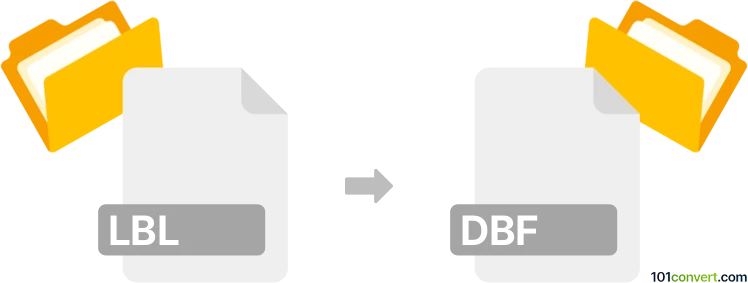
How to convert lbl to dbf file
- Other formats
- No ratings yet.
101convert.com assistant bot
7h
Understanding the lbl and dbf file formats
LBL files are typically label definition files used by various database and GIS applications, such as ArcGIS or dBASE, to store metadata or formatting information for labels. They do not usually contain tabular data themselves, but rather describe how data should be presented or labeled.
DBF files, on the other hand, are database files most commonly associated with the dBASE database management system. They store structured tabular data and are widely used in GIS, database, and spreadsheet applications.
Why convert lbl to dbf?
Conversion from LBL to DBF is not a standard process, as LBL files do not contain raw data but label definitions. However, in some GIS or database workflows, you may need to extract information from an LBL file and create a corresponding DBF file to store that data in a structured, tabular format.
How to convert lbl to dbf
Since LBL files do not contain tabular data, direct conversion is not always possible. If your LBL file is associated with a DBF or other data file, you may need to:
- Open the associated project or dataset in the original software (such as ArcGIS or dBASE).
- Export the underlying data (not the label definitions) to a DBF file.
If you need to extract label information and create a DBF file manually, you can:
- Open the LBL file in a text editor to review its contents.
- Manually create a spreadsheet (e.g., in Microsoft Excel) with the relevant fields.
- Save or export the spreadsheet as a DBF file using File → Save As and selecting the DBF format.
Best software for lbl to dbf conversion
- Microsoft Excel: Allows you to create and export DBF files from tabular data.
- LibreOffice Calc: Free alternative to Excel, supports DBF export.
- DBF Viewer Plus: Useful for editing and creating DBF files directly.
- ArcGIS: If your LBL is part of a GIS project, use ArcGIS to export attribute tables to DBF.
Summary
Direct conversion from LBL to DBF is uncommon, as LBL files are label definitions, not data containers. To create a DBF, extract the relevant data from your project or manually compile it, then use spreadsheet or database software to save it as a DBF file.
Note: This lbl to dbf conversion record is incomplete, must be verified, and may contain inaccuracies. Please vote below whether you found this information helpful or not.