Convert LBL to BTW
How to convert LBL label files to BarTender's BTW format and the best software for accurate results.
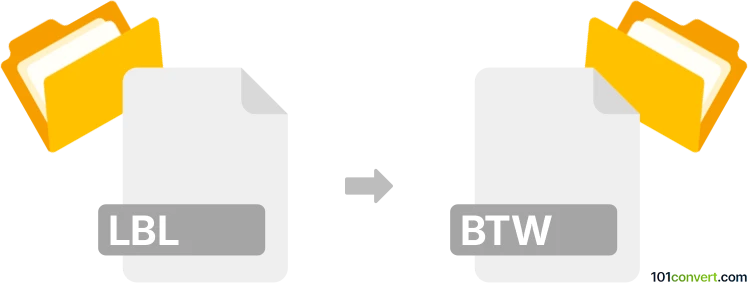
How to convert lbl to btw file
- Other formats
- No ratings yet.
101convert.com assistant bot
1h
Understanding lbl and btw file formats
LBL files are label design files commonly created by label printing software such as ZebraDesigner or NiceLabel. These files store layout, text, barcodes, and formatting information for printing labels on compatible printers.
BTW files are proprietary label design files used by BarTender, a leading label and barcode design software from Seagull Scientific. BTW files contain label templates, data sources, barcode settings, and print configurations.
Why convert lbl to btw?
Converting LBL to BTW is necessary when migrating label designs from one software ecosystem (like ZebraDesigner) to BarTender, which is often required for advanced label management, integration, or enterprise printing features.
How to convert lbl to btw
There is no direct, automated converter for LBL to BTW due to proprietary formats. The best approach is to manually recreate the label design in BarTender:
- Open your LBL file in its original software (e.g., ZebraDesigner).
- Take note of all label elements: layout, fonts, barcodes, images, and data fields.
- Launch BarTender.
- Go to File → New to start a new label design.
- Set up the label size and printer settings to match your original LBL file.
- Manually add text, barcodes, and images to replicate the original design.
- Save your new design as a BTW file using File → Save As.
Recommended software for lbl to btw conversion
- BarTender (by Seagull Scientific): The industry standard for creating and managing BTW files. Offers powerful design and integration features.
- ZebraDesigner: Use to open and reference your original LBL files.
There are currently no reliable online converters for this process due to the proprietary nature of both formats. Manual recreation ensures accuracy and compatibility.
Tips for accurate conversion
- Double-check barcode types and data sources to ensure they match the original label.
- Use the same printer model in BarTender for consistent output.
- Export images or logos from the original software if possible, then import them into BarTender.
Note: This lbl to btw conversion record is incomplete, must be verified, and may contain inaccuracies. Please vote below whether you found this information helpful or not.