Convert KML to SKP
How to convert KML map data to SKP 3D models for SketchUp using Google Earth Pro and Collada format.
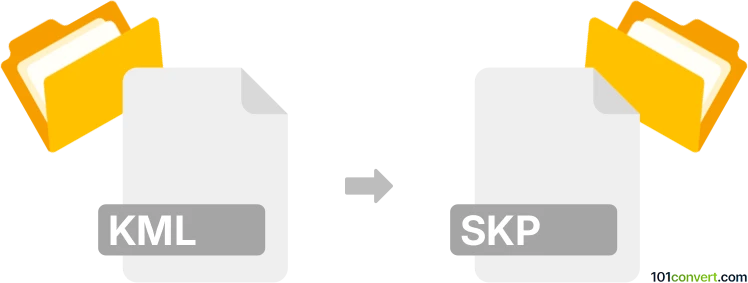
How to convert kml to skp file
- Other formats
- No ratings yet.
101convert.com assistant bot
10h
Understanding kml and skp file formats
KML (Keyhole Markup Language) is an XML-based file format used to display geographic data in mapping applications like Google Earth. It stores geographic features such as points, lines, polygons, and images with their coordinates and attributes.
SKP is the native file format for SketchUp, a popular 3D modeling software. SKP files contain 3D models, textures, scenes, and other design elements used in architecture, engineering, and design projects.
Why convert kml to skp?
Converting KML to SKP allows you to import geographic data and map features into SketchUp for 3D modeling, visualization, and further design work. This is especially useful for architects, urban planners, and GIS professionals who want to integrate real-world location data into their 3D projects.
How to convert kml to skp
Direct conversion from KML to SKP is not natively supported in most software. However, you can use a two-step process:
- Import the KML file into Google Earth Pro and save the data as a KMZ or export as a Collada (.dae) file.
- Import the Collada (.dae) file into SketchUp using the File → Import menu.
Here’s a step-by-step workflow:
- Open Google Earth Pro and load your KML file.
- Right-click the imported KML layer and select Save Place As, then choose KML or KMZ.
- Right-click the layer again and select Save Place As, but this time choose Collada (.dae) as the format.
- Open SketchUp and go to File → Import.
- Select Collada (*.dae) as the file type and import your file.
- Save your project as an SKP file.
Best software for kml to skp conversion
- Google Earth Pro – Free desktop application for viewing and exporting KML/KMZ to Collada (.dae).
- SketchUp (Free or Pro) – Supports importing Collada (.dae) files and saving as SKP.
There are also online converters and plugins, but the above method ensures the best compatibility and control over your data.
Tips for successful conversion
- Check the scale and coordinates after importing into SketchUp to ensure geographic accuracy.
- Clean up unnecessary elements in Google Earth before exporting to reduce file complexity.
- Use the latest versions of both Google Earth Pro and SketchUp for best results.
Note: This kml to skp conversion record is incomplete, must be verified, and may contain inaccuracies. Please vote below whether you found this information helpful or not.