Convert KML to GML
How to convert KML files to GML format using QGIS, GDAL/OGR, or online converters for GIS applications.
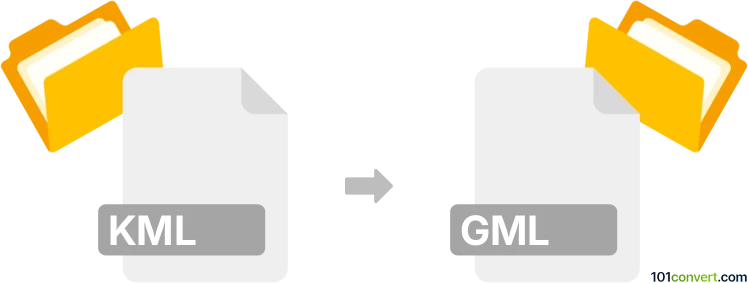
How to convert kml to gml file
- Other formats
- No ratings yet.
101convert.com assistant bot
3h
Understanding kml and gml file formats
KML (Keyhole Markup Language) is an XML-based format developed by Google for displaying geographic data in Earth browsers such as Google Earth and Google Maps. It is widely used for sharing geographic locations, placemarks, paths, and polygons.
GML (Geography Markup Language) is another XML-based format, but it is an Open Geospatial Consortium (OGC) standard. GML is designed for expressing geographical features and is commonly used in GIS (Geographic Information Systems) for data exchange and interoperability.
Why convert kml to gml?
Converting KML to GML is often necessary when you need to integrate data from Google Earth or Maps into professional GIS applications that require GML for data exchange, analysis, or compliance with OGC standards.
How to convert kml to gml
The conversion process involves transforming the structure and tags of KML files into the GML schema. This can be done using specialized GIS software or online converters.
Best software for kml to gml conversion
- QGIS (Quantum GIS): A free, open-source GIS application that supports both KML and GML formats. To convert:
- Open QGIS and go to Layer → Add Layer → Add Vector Layer to import your KML file.
- Right-click the layer and select Export → Save Features As....
- Choose GML as the format and specify the output location.
- GDAL/OGR: A command-line tool for advanced users. Use the following command:
ogr2ogr -f "GML" output.gml input.kml - Online converters: Websites like MyGeodata Converter allow you to upload a KML file and download the converted GML file without installing software.
Tips for successful conversion
- Ensure your KML file is well-formed and free of errors before conversion.
- Check the coordinate reference system (CRS) compatibility between KML and GML.
- After conversion, validate the GML file using GIS software to ensure data integrity.
Conclusion
Converting KML to GML is straightforward with tools like QGIS, GDAL/OGR, or online converters. This process enables seamless integration of geographic data across different GIS platforms and ensures compliance with industry standards.
Note: This kml to gml conversion record is incomplete, must be verified, and may contain inaccuracies. Please vote below whether you found this information helpful or not.