Convert KML to MIF
How to convert KML files to MIF format for GIS applications using QGIS, FME, or GDAL tools.
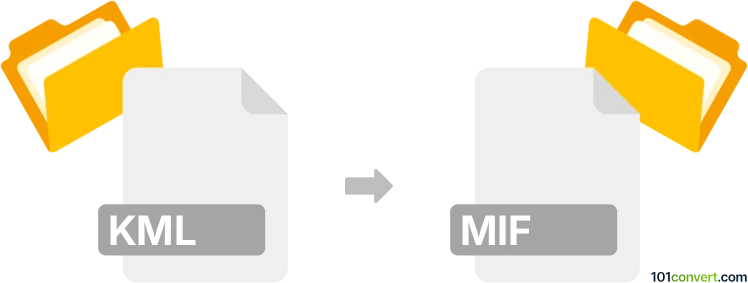
How to convert kml to mif file
- Other formats
- No ratings yet.
101convert.com assistant bot
10h
Understanding kml and mif file formats
KML (Keyhole Markup Language) is an XML-based format used for displaying geographic data in Earth browsers such as Google Earth and Google Maps. It stores geographic features like points, lines, polygons, and images with their associated metadata.
MIF (MapInfo Interchange Format) is a vector file format developed by MapInfo for geographic information system (GIS) software. It is used to exchange map data between different GIS applications and typically comes with a corresponding MID file for attribute data.
Why convert kml to mif?
Converting KML to MIF is essential when you need to use geographic data from Google Earth or similar sources in MapInfo or other GIS software that supports the MIF format. This ensures compatibility and allows for advanced spatial analysis and mapping.
How to convert kml to mif
The conversion process involves translating the XML-based KML data into the MIF format. This can be done using specialized GIS software or online converters. The most reliable method is to use desktop GIS software for accuracy and control over the conversion process.
Best software for kml to mif conversion
Safe Software FME is widely regarded as the best tool for converting KML to MIF. FME supports a vast range of GIS formats and provides a user-friendly interface for data transformation.
Alternatively, GDAL/OGR is a powerful open-source library that can perform this conversion via command line:
ogr2ogr -f "MapInfo File" output.mif input.kml
For those who prefer a graphical interface, QGIS is a free and open-source GIS application that supports both KML and MIF formats. To convert:
- Open QGIS and use Layer → Add Layer → Add Vector Layer to load your KML file.
- Right-click the layer and select Export → Save Features As....
- Choose MapInfo File as the format and specify the output location.
Tips for successful conversion
- Ensure your KML file is well-formed and contains valid geographic features.
- Check the coordinate reference system (CRS) and reproject if necessary for compatibility.
- Review the resulting MIF file in MapInfo or QGIS to verify data integrity.
Conclusion
Converting KML to MIF is straightforward with the right tools. QGIS and FME offer reliable solutions for this task, ensuring your geographic data is ready for use in MapInfo and other GIS platforms.
Note: This kml to mif conversion record is incomplete, must be verified, and may contain inaccuracies. Please vote below whether you found this information helpful or not.