Convert KML to OSM
How to convert KML files to OSM format using JOSM, GPSBabel, or online converters for mapping projects.
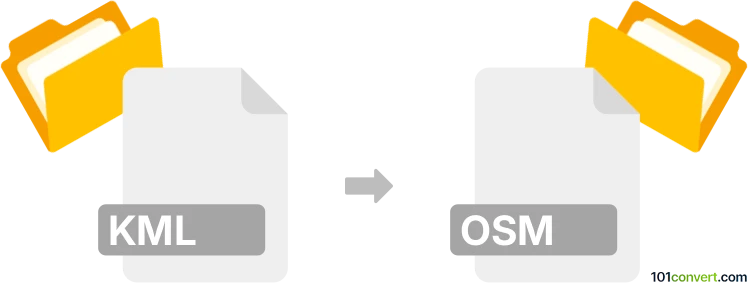
How to convert kml to osm file
- Other formats
- No ratings yet.
101convert.com assistant bot
1h
Understanding kml and osm file formats
KML (Keyhole Markup Language) is an XML-based file format used to display geographic data in mapping applications such as Google Earth and Google Maps. It stores points, lines, polygons, and other geographic features with associated metadata.
OSM (OpenStreetMap) files are also XML-based and are used to store map data for the OpenStreetMap project. OSM files contain detailed geographic information, including nodes, ways, and relations, which are essential for collaborative mapping and GIS applications.
Why convert kml to osm?
Converting KML to OSM is useful when you want to import geographic data from sources like Google Earth into OpenStreetMap or other GIS tools that support the OSM format. This enables further editing, sharing, and integration with open mapping projects.
How to convert kml to osm
The conversion process involves translating the geographic features and metadata from the KML structure into the OSM schema. This can be done using specialized GIS software or online converters.
Recommended software for kml to osm conversion
- JOSM (Java OpenStreetMap Editor): JOSM is a powerful desktop editor for OSM data. It supports importing KML files and exporting them as OSM files. To convert, use File → Open to load your KML, then File → Save As and select the OSM format.
- GPSBabel: GPSBabel is a free tool that converts between many GPS and mapping formats, including KML and OSM. Use its graphical interface or command line to perform the conversion.
- Online converters: Websites like MyGeodata Converter allow you to upload a KML file and download the converted OSM file without installing software.
Step-by-step conversion using JOSM
- Download and install JOSM from the official website.
- Open JOSM and go to File → Open to select your KML file.
- Review and edit the imported data as needed.
- Go to File → Save As and choose the OSM file format to export your data.
Tips for successful conversion
- Check the integrity of your KML file before conversion to avoid data loss.
- After conversion, review the OSM file in an editor to ensure all features are correctly mapped.
- Be aware of differences in data models between KML and OSM, as some attributes may not transfer directly.
Note: This kml to osm conversion record is incomplete, must be verified, and may contain inaccuracies. Please vote below whether you found this information helpful or not.