Convert KML to 3DS
How to convert KML geographic files to 3DS 3D models using Blender, FME, or online tools.
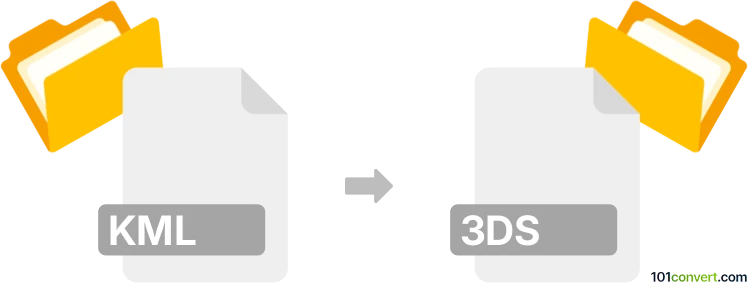
How to convert kml to 3ds file
- Other formats
- No ratings yet.
101convert.com assistant bot
11h
Understanding KML and 3DS file formats
KML (Keyhole Markup Language) is an XML-based format used for displaying geographic data in Earth browsers like Google Earth. It stores geographic features, such as points, lines, polygons, and 3D models, along with their metadata and styling information.
3DS is a file format used by Autodesk 3ds Max, a popular 3D modeling and animation software. The 3DS format stores 3D geometry, textures, lighting, and scene information, making it suitable for use in 3D graphics and animation projects.
Why convert KML to 3DS?
Converting KML to 3DS allows you to use geographic or architectural data from mapping applications in 3D modeling and animation environments. This is useful for visualizing real-world locations, creating simulations, or integrating GIS data into 3D scenes.
How to convert KML to 3DS
Direct conversion from KML to 3DS is not natively supported by most software. The process typically involves an intermediate step:
- Convert KML to a 3D-compatible format such as COLLADA (.dae) or OBJ.
- Import the intermediate file into a 3D modeling program and export it as 3DS.
Recommended software for KML to 3DS conversion
- Blender (free, open-source):
- Use a plugin or online tool to convert KML to OBJ or DAE.
- Open Blender and use File → Import → Wavefront (.obj) or File → Import → COLLADA (.dae).
- After importing, use File → Export → 3D Studio (.3ds) to save as 3DS.
- FME Desktop (commercial):
- Supports direct conversion from KML to 3DS with advanced mapping and transformation options.
- Online converters:
- Some online services (e.g., AnyConv, MyGeodata Converter) can convert KML to 3DS, but may have file size or feature limitations.
Tips for successful conversion
- Check the KML file for 3D geometry; simple placemarks may not convert meaningfully to 3DS.
- Review the imported model in your 3D software to ensure all features and textures are preserved.
- Adjust scale and coordinate systems as needed during import/export.
Summary
Converting KML to 3DS enables the use of geographic data in 3D modeling applications. The best approach is to use Blender or FME Desktop, possibly with an intermediate format like OBJ or DAE. Always verify the output for accuracy and completeness.
Note: This kml to 3ds conversion record is incomplete, must be verified, and may contain inaccuracies. Please vote below whether you found this information helpful or not.