Convert JPF to CRW
Learn about JPF and CRW formats and the best alternatives for converting JPF images for editing workflows.
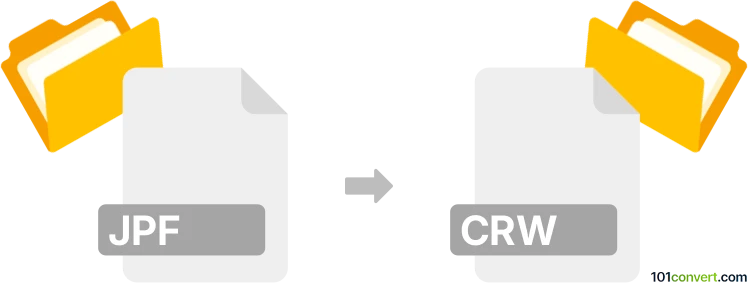
How to convert jpf to crw file
- Other formats
- No ratings yet.
101convert.com assistant bot
3h
Understanding JPF and CRW file formats
JPF is an extension for JPEG 2000 image files, a modern image compression standard that offers better compression and quality than traditional JPEG. JPEG 2000 files are often used in professional imaging and digital archiving due to their lossless and lossy compression capabilities.
CRW is a proprietary raw image format developed by Canon for its early digital cameras. CRW files store unprocessed image data directly from the camera sensor, allowing for greater flexibility in post-processing and higher image quality.
Can you convert JPF to CRW?
Direct conversion from JPF (JPEG 2000) to CRW (Canon Raw) is generally not supported by most software. The CRW format is designed to store raw sensor data, which cannot be recreated from a processed image like JPF. Therefore, converting a JPF image to CRW will not yield a true raw file, but you can convert JPF to other common formats such as JPEG, TIFF, or PNG.
Recommended alternatives for JPF to CRW conversion
If you need to use your JPF image in a workflow that requires raw-like editing, consider converting it to TIFF or DNG (Digital Negative), which are widely supported by photo editing software and offer high quality. TIFF, in particular, is a lossless format suitable for editing and archiving.
Best software for converting JPF files
- XnConvert: A free, cross-platform batch image converter that supports JPF (JPEG 2000) as input and can export to TIFF, JPEG, PNG, and more. To convert, use Add files → Output → Select format.
- IrfanView (Windows): Supports JPF with the appropriate plugin. Use File → Save As and choose your desired output format.
- Adobe Photoshop: Can open JPF files and export to TIFF or JPEG via File → Save As.
Summary
While you cannot convert JPF directly to CRW, you can convert JPF to high-quality formats like TIFF or DNG for advanced editing. Use tools like XnConvert or Adobe Photoshop for the best results.
Note: This jpf to crw conversion record is incomplete, must be verified, and may contain inaccuracies. Please vote below whether you found this information helpful or not.