Convert JPF to AI
How to convert JPF (JPEG 2000) images to AI (Adobe Illustrator) vector files efficiently.
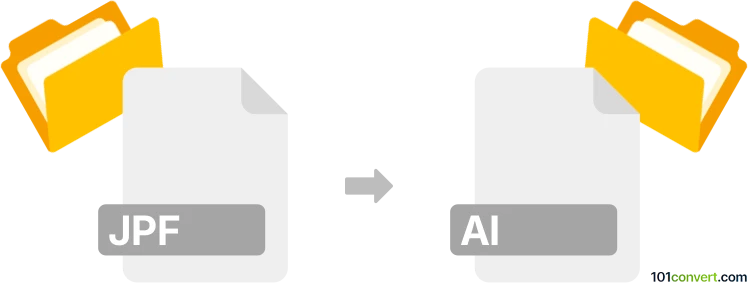
How to convert jpf to ai file
- Other formats
- No ratings yet.
101convert.com assistant bot
5h
Understanding JPF and AI file formats
JPF (JPEG 2000 Image File Format) is an advanced raster image format that offers superior compression and image quality compared to standard JPEG. It is commonly used in professional imaging and digital archiving. AI (Adobe Illustrator Artwork) is a proprietary vector graphics format developed by Adobe, widely used for creating logos, illustrations, and scalable graphics in design and publishing.
Why convert JPF to AI?
Converting a JPF image to an AI file allows you to edit the image as a vector graphic, enabling scalability without loss of quality and easier manipulation in design software like Adobe Illustrator. This is especially useful for designers who need to incorporate raster images into vector-based projects.
How to convert JPF to AI
Since JPF is a raster format and AI is a vector format, the conversion process involves vectorization (tracing) of the raster image. Here’s how you can do it using Adobe Illustrator:
- Open Adobe Illustrator.
- Go to File → Open and select your JPF file.
- With the image selected, go to the Window → Image Trace panel.
- Adjust the tracing options as needed and click Trace.
- Once satisfied, click Object → Expand to convert the trace to editable vector paths.
- Save your file by going to File → Save As and choosing Adobe Illustrator (*.ai) as the format.
Best software for JPF to AI conversion
- Adobe Illustrator – The industry standard for vectorization and AI file creation.
- CorelDRAW – Supports raster-to-vector conversion and can export to AI format.
- Online converters – Tools like Vectorizer.io can convert raster images to vector formats, but you may need to export as SVG and then open in Illustrator to save as AI.
Tips for best results
- Use high-resolution JPF images for better vectorization quality.
- Manually adjust tracing settings for optimal detail and smoothness.
- Clean up the vector paths after conversion for professional results.
Note: This jpf to ai conversion record is incomplete, must be verified, and may contain inaccuracies. Please vote below whether you found this information helpful or not.