Convert INDD to PNG
How to convert Adobe InDesign indd documents to png image.
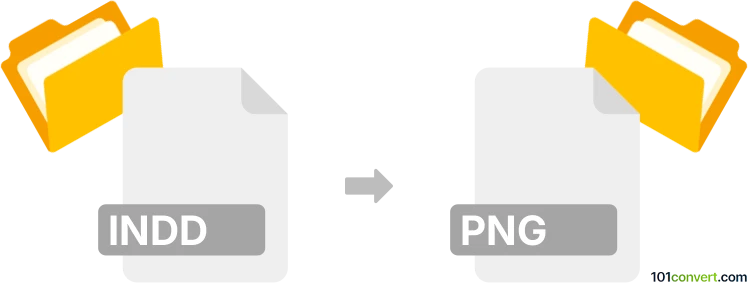
How to convert indd to png file
- Documents
- No ratings yet.
Converting an Adobe InDesign (.indd) file to a PNG image is useful for sharing design work in a widely supported format across platforms. Unlike the native .indd format, which requires InDesign to open and edit, PNG files can be viewed on virtually any device or software without compatibility issues.
Here’s how to convert an .indd file to a PNG image:
- Open the InDesign file: Launch Adobe InDesign and open the .indd file you want to convert.
- Go to Export: Navigate to "File" and select "Export" from the dropdown menu. Newer versions of Indesign support export to PNG images, while older versions only export to JPG. In this case, you need to convert JPG images to PNG with an image converter.
- Choose PNG file format: In the export dialog box, select "PNG" from the list of available formats. Then, specify the location where you want to save the file.
- Set export options: Customize your PNG export settings. Choose the resolution (72 DPI for web and screens or 300 DPI for print), color space (RGB for web or CMYK for print), and select which pages to export.
- Export the file: Click "Export," your InDesign file will be converted to a PNG image.
This process creates a high-quality image that can be easily shared or used in presentations, websites, and other digital platforms.
101convert.com assistant bot
2mos
Understanding INDD and PNG file formats
The INDD file format is associated with Adobe InDesign, a professional desktop publishing software used for creating layouts for print and digital media. INDD files contain information about the page content, formatting, styles, and linked files. They are primarily used by graphic designers and publishers to create brochures, magazines, books, and other complex documents.
On the other hand, the PNG (Portable Network Graphics) file format is a raster graphics file format that supports lossless data compression. PNG files are widely used for web graphics due to their ability to handle transparency and provide high-quality images. They are ideal for images that require a transparent background or need to be displayed on various devices without losing quality.
How to convert INDD to PNG
Converting an INDD file to a PNG format involves exporting the design from Adobe InDesign into a format that can be easily shared and viewed on different platforms. This process is useful for sharing designs with clients or using them in web projects.
Best software for INDD to PNG conversion
The most reliable software for converting INDD files to PNG is Adobe InDesign itself. Follow these steps to perform the conversion:
- Open your INDD file in Adobe InDesign.
- Go to the File menu and select Export.
- In the export dialog box, choose PNG as the format.
- Select the desired settings for resolution, color space, and transparency.
- Click Export to save your file as a PNG.
For those who do not have access to Adobe InDesign, online converters like Zamzar or CloudConvert can be used. These platforms allow you to upload your INDD file and convert it to PNG without needing the original software.