Convert INDD to PSD
Convert and export Adobe InDesign files to Adobe Photoshop.
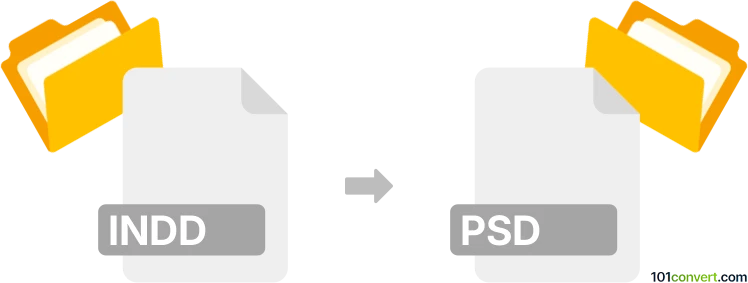
How to convert indd to psd file
- Graphics
- No ratings yet.
What are .indd and .psd files?
INDD files are used for layouts and print designs created in Adobe InDesign, while PSD files are Adobe Photoshop's format for image editing and contain mainly bitmap graphics.
INDD to PSD conversion
Converting an INDD (Adobe InDesign) file to a PSD (Adobe Photoshop) file involves a few steps, as these are two different file formats designed for distinct purposes. Unfortunately, even though the two programs are closely related, Adobe Photoshop doesn't offer users tools to import .indd files directly from Adobe InDesign. As such, there is no easy way to convert Adobe InDesign to Photoshop and retain the original layers.
If you can access InDesign, the most commonly used way to "convert" these files is to export them as PDFs (with high-quality settings), which can then be imported into Photoshop and edited. The problem with this course of action is that the resulting quality will be much lower than the original. It may work on some essential documents, but the drop in quality will be very noticeable for complex brochures. Photoshop can annotate an InDesign layout with notes, crop or rotate the document, and adjust the document's image properties.
How to save InDesign document to PDF
Another option would be to export the document from InDesign to a JPG image instead of PDF and import that. However, this will create a bitmap image, which means you cannot edit texts and other elements.
If you do not have access to InDesign, you probably have no way of exporting the INDD format in the first place. You may get PDFs if you find an InDesign viewer and print the document as a PDF via a virtual PDF printer, but it is likely the resulting quality will be even lower than PDF export directly from InDesign.
Be careful when using online services such as ALL2PSD, as they seem to be not working as advertised. You send your files along with your address to an unknown entity. It does not work at the moment, and you will get only a robot e-mail response back with "We are sorry..."