Convert INDD to JPG
How to convert indd to jpg. Exporting InDesign files to JPEG format. Available indd to jpg converters.
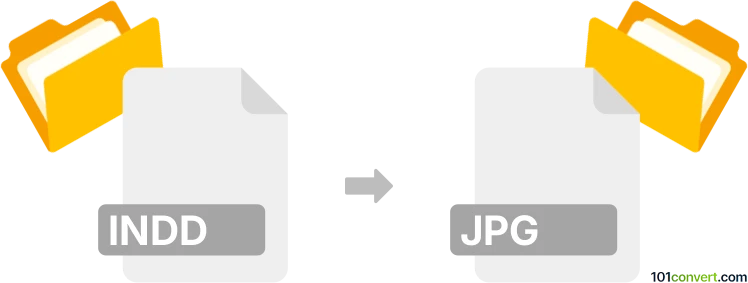
How to convert indd to jpg file
- Graphics
- Rating: 2.0/5
Adobe InDesign has default support for the export to JPG format. You can select any element in .indd document and with the File ► Export function save it as a .jpg image. Plenty of settings and other options exists, so you can tweak the output image settings before you save it.
Some alternative "indd to jpg conversion" would be just scanned pages of the InDesign document. You can do that with various screen capturing tools, but that actually far from actual export or conversion.
As far as we know, there are no website tools available that can convert indd to jpg online.
101convert.com assistant bot
3mos
Understanding INDD and JPG file formats
The INDD file format is primarily associated with Adobe InDesign, a professional desktop publishing software used for creating layouts for print and digital media. INDD files contain information about the page content, formatting, styles, and linked files. On the other hand, the JPG (or JPEG) format is a widely-used image format known for its lossy compression, making it ideal for sharing and displaying images on the web due to its smaller file size.
Why convert INDD to JPG?
Converting an INDD file to a JPG format can be beneficial for several reasons. JPG files are more accessible and easier to share, especially for users who do not have Adobe InDesign. Additionally, JPGs are suitable for web use, allowing for quick loading times and compatibility with most devices and platforms.
Best software for INDD to JPG conversion
One of the best software options for converting INDD files to JPG is Adobe InDesign itself. Adobe InDesign provides a straightforward way to export your designs as JPG images. To do this, open your INDD file in Adobe InDesign and navigate to File → Export. In the export dialog, select JPEG as the format and adjust the settings as needed before saving.
Alternative converters
If you do not have access to Adobe InDesign, there are alternative online converters available. Websites like Zamzar and CloudConvert offer online conversion services that can handle INDD to JPG conversions. Simply upload your INDD file, select JPG as the output format, and download the converted file once the process is complete.
Suggested software and links: indd to jpg converters
This record was last reviewed some time ago, so certain details or software may no longer be accurate.
Help us decide which updates to prioritize by clicking the button.