Convert IFC to RVT
How to convert IFC files to RVT for seamless BIM workflows using Autodesk Revit and related tools.
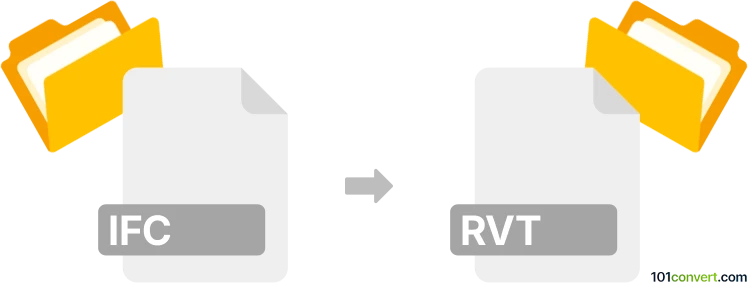
How to convert ifc to rvt file
- Other formats
- No ratings yet.
101convert.com assistant bot
10h
Understanding IFC and RVT file formats
IFC (Industry Foundation Classes) is an open, neutral file format widely used in Building Information Modeling (BIM) to facilitate interoperability between different software platforms. It is managed by buildingSMART and is commonly used for exchanging architectural, structural, and MEP data.
RVT is the proprietary file format used by Autodesk Revit, a leading BIM software. RVT files store comprehensive building models, including geometry, metadata, and project information, and are essential for advanced design, documentation, and collaboration within the Revit environment.
Why convert IFC to RVT?
Converting IFC to RVT allows users to import BIM data from various sources into Autodesk Revit for further editing, coordination, and documentation. This is crucial for teams working with consultants or contractors using different BIM tools.
How to convert IFC to RVT
The most reliable way to convert IFC files to RVT is by using Autodesk Revit itself, as it offers native support for importing and converting IFC files. Here’s how you can do it:
- Open Autodesk Revit.
- Go to File → Open → IFC and select your IFC file.
- Revit will import the IFC file and create a new project.
- To save as RVT, go to File → Save As → Project and choose the RVT format.
This process converts the IFC model into a native Revit project file, allowing full access to Revit’s tools and features.
Best software for IFC to RVT conversion
- Autodesk Revit – The most accurate and widely used tool for converting IFC to RVT, ensuring high fidelity and compatibility.
- BIM 360 – For cloud-based workflows, BIM 360 can manage and convert IFC files within collaborative projects.
- IFC to Revit Add-ins – Some third-party add-ins (like IFC for Revit from Autodesk App Store) offer enhanced import options and better control over the conversion process.
Tips for successful conversion
- Always use the latest version of Revit for improved IFC compatibility.
- Check and clean up the IFC file before import to avoid data loss or errors.
- Review the imported model in Revit and adjust categories, families, and parameters as needed.
Note: This ifc to rvt conversion record is incomplete, must be verified, and may contain inaccuracies. Please vote below whether you found this information helpful or not.