Convert IFC to USDZ
How to convert IFC BIM files to USDZ for AR visualization, with top software and step-by-step instructions.
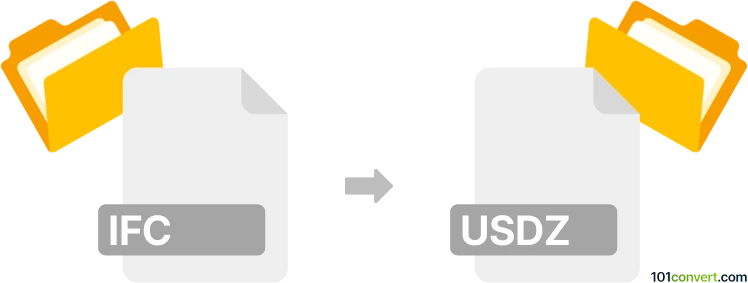
How to convert ifc to usdz file
- Other formats
- No ratings yet.
101convert.com assistant bot
12h
Understanding IFC and USDZ file formats
IFC (Industry Foundation Classes) is an open, neutral file format widely used in the architecture, engineering, and construction (AEC) industry for sharing and exchanging building and construction data. It is a standard for Building Information Modeling (BIM) and supports complex 3D geometry, metadata, and relationships between building elements.
USDZ is a 3D file format developed by Apple and Pixar, based on the Universal Scene Description (USD) framework. It is optimized for augmented reality (AR) applications, especially on Apple devices, and supports rich 3D models, textures, animations, and scene hierarchies in a single, portable file.
Why convert IFC to USDZ?
Converting IFC to USDZ enables architects, engineers, and designers to visualize BIM models in AR environments, making it easier to present, review, and interact with building designs on iOS devices. This conversion bridges the gap between technical BIM data and immersive AR experiences.
How to convert IFC to USDZ
Direct conversion from IFC to USDZ is not natively supported by most software, but you can achieve this through a two-step process:
- Convert IFC to a 3D format such as FBX or OBJ using BIM or CAD software.
- Convert the intermediate 3D file (FBX/OBJ) to USDZ using a dedicated converter.
Recommended software and tools
- Autodesk Revit: Import your IFC file and export it as FBX or OBJ via File → Export → FBX/OBJ.
- Blender: Import the FBX/OBJ file and use the USDZ Exporter add-on to export as USDZ via File → Export → USDZ.
- SimLab Composer: Supports direct import of IFC and export to USDZ via File → Export → USDZ.
- Online converters: Tools like usdzconvert.com or VECTARY allow you to upload FBX/OBJ files and convert them to USDZ online.
Step-by-step conversion example
- Open your IFC file in Autodesk Revit or Blender.
- Export the model as FBX or OBJ (File → Export → FBX/OBJ).
- Import the FBX/OBJ file into Blender or use an online converter.
- Export the model as USDZ (File → Export → USDZ in Blender, or upload to an online converter).
Tips for successful conversion
- Check geometry and materials after each conversion step to ensure fidelity.
- Optimize your model for AR by reducing polygon count and simplifying textures.
- Test the final USDZ file on an Apple device to verify AR compatibility.
Conclusion
Converting IFC to USDZ enables seamless integration of BIM data into AR workflows. SimLab Composer and Blender (with the USDZ Exporter add-on) are among the best tools for this process, offering flexibility and high-quality results.
Note: This ifc to usdz conversion record is incomplete, must be verified, and may contain inaccuracies. Please vote below whether you found this information helpful or not.