Convert IFC to PLA
How to convert IFC BIM files to ArchiCAD PLA archives using ArchiCAD for seamless project sharing.
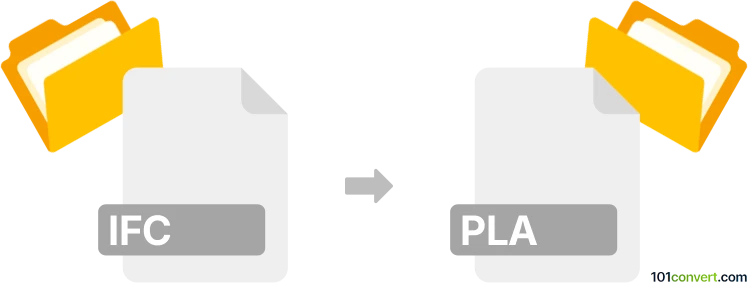
How to convert ifc to pla file
- Other formats
- No ratings yet.
101convert.com assistant bot
12h
Understanding IFC and PLA file formats
IFC (Industry Foundation Classes) is an open, neutral data format used in Building Information Modeling (BIM) to facilitate interoperability between different software applications in the architecture, engineering, and construction (AEC) industry. It stores 3D models, geometry, and metadata about building elements.
PLA (ArchiCAD Project Archive) is a proprietary file format used by Graphisoft ArchiCAD. It is an archive file that contains all project data, including libraries, attributes, and external references, making it ideal for sharing complete project information.
Why convert IFC to PLA?
Converting IFC to PLA allows users to import BIM models from various sources into ArchiCAD, preserving geometry and metadata for further editing, collaboration, or documentation within the ArchiCAD environment.
How to convert IFC to PLA
The most reliable way to convert an IFC file to a PLA file is by using Graphisoft ArchiCAD. ArchiCAD natively supports importing IFC files and saving projects as PLA archives.
- Open ArchiCAD.
- Go to File → Open and select your IFC file.
- Review and adjust import settings as needed to ensure correct mapping of elements.
- Once the IFC model is loaded, go to File → Save as.
- In the save dialog, choose ArchiCAD Archive Project (*.pla) as the file type.
- Click Save to create your PLA file.
Best software for IFC to PLA conversion
Graphisoft ArchiCAD is the recommended software for this conversion. It offers robust IFC import capabilities and ensures that all project data, including libraries and references, are packaged into the PLA archive.
Tips for successful conversion
- Ensure your IFC file is well-structured and validated before import.
- Check element mapping and attribute settings during import to maintain data integrity.
- After conversion, review the PLA file in ArchiCAD to confirm all elements and libraries are included.
Note: This ifc to pla conversion record is incomplete, must be verified, and may contain inaccuracies. Please vote below whether you found this information helpful or not.