Convert IFC to 3DS
How to convert IFC BIM files to 3DS format for 3D modeling and animation using Blender or 3ds Max.
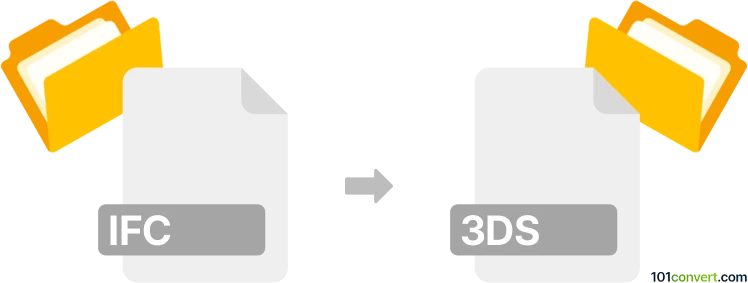
How to convert ifc to 3ds file
- Other formats
- No ratings yet.
101convert.com assistant bot
2h
Understanding IFC and 3DS file formats
IFC (Industry Foundation Classes) is an open, neutral file format widely used in Building Information Modeling (BIM) to facilitate interoperability between different software applications in the architecture, engineering, and construction industries. It stores detailed information about building elements, geometry, and properties.
3DS is a proprietary 3D model file format developed by Autodesk for its 3D Studio software. It is commonly used for storing 3D mesh data, materials, lighting, and animation information, making it popular in the fields of 3D graphics, animation, and game development.
Why convert IFC to 3DS?
Converting IFC files to 3DS format allows users to bring architectural and construction models into 3D graphics and animation environments. This is useful for visualization, rendering, and further editing in software that supports the 3DS format.
How to convert IFC to 3DS
There is no direct, one-click converter for IFC to 3DS, but the process can be accomplished using intermediate software. The most reliable method involves using Autodesk 3ds Max with the help of plugins or intermediary formats.
Recommended method: Using Blender (free and open-source)
- Install Blender from the official website.
- Install the IFCBlender or BlenderBIM add-on to enable IFC import.
- Open Blender and use File → Import → Industry Foundation Classes (.ifc) to import your IFC file.
- Once imported, go to File → Export → 3D Studio (.3ds) to export your model as a 3DS file.
Alternative method: Using Autodesk 3ds Max
- Import the IFC file into Autodesk Revit or Autodesk Navisworks.
- Export the model from Revit or Navisworks as a DWG or FBX file.
- Open 3ds Max and use File → Import to bring in the DWG or FBX file.
- Export the model as a 3DS file using File → Export → 3D Studio (.3ds).
Best software for IFC to 3DS conversion
- Blender (with BlenderBIM add-on) – Free, open-source, and supports both IFC import and 3DS export.
- Autodesk 3ds Max – Industry-standard for 3D modeling and animation, supports 3DS export.
- Autodesk Revit/Navisworks – Useful for converting IFC to intermediary formats like DWG or FBX.
Tips for successful conversion
- Check geometry and material compatibility after conversion, as some data may not transfer perfectly.
- Clean up and optimize your model in Blender or 3ds Max before exporting to 3DS.
- Always keep a backup of your original IFC file.
Note: This ifc to 3ds conversion record is incomplete, must be verified, and may contain inaccuracies. Please vote below whether you found this information helpful or not.