Convert IFC to RFA
How to convert IFC files to RFA format for Revit, including best tools and step-by-step instructions.
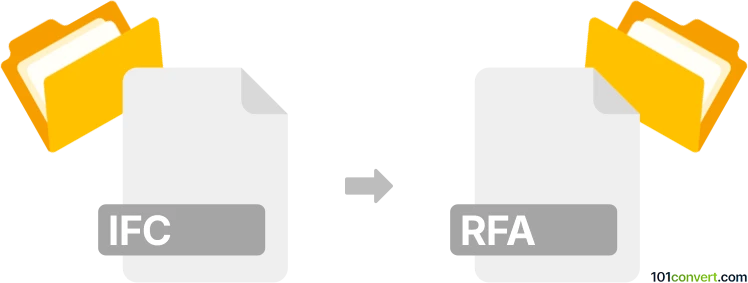
How to convert ifc to rfa file
- Other formats
- No ratings yet.
101convert.com assistant bot
10h
Understanding IFC and RFA file formats
IFC (Industry Foundation Classes) is an open, neutral file format widely used in Building Information Modeling (BIM) for exchanging and sharing construction and facility management data across different software platforms. It is developed by buildingSMART and is essential for interoperability in the AEC (Architecture, Engineering, and Construction) industry.
RFA (Revit Family) is a proprietary file format used by Autodesk Revit. RFA files store parametric building components, such as doors, windows, furniture, and other objects, which can be used in Revit projects. These families are essential for creating detailed and customizable BIM models within the Revit environment.
Why convert IFC to RFA?
Converting IFC to RFA is often necessary when you want to use generic or manufacturer-specific BIM objects from an IFC model as native Revit families. This allows for better parametric control, editing, and integration within Revit projects.
How to convert IFC to RFA
Direct conversion from IFC to RFA is not natively supported by most software, but there are effective workflows and tools to achieve this:
- Autodesk Revit: Import the IFC file into Revit, then manually create families based on the imported geometry.
- BIMDeX IFC to RFA Converter: A dedicated plugin that automates the conversion of IFC objects to native RFA families, preserving parameters and geometry.
- Revit IFC Importer: Use the built-in IFC importer in Revit to bring in IFC files, then use the Family Editor to recreate or extract families as needed.
Step-by-step conversion using BIMDeX IFC to RFA Converter
- Install the BIMDeX IFC to RFA Converter plugin for Revit.
- Open Autodesk Revit and go to Add-Ins → BIMDeX IFC to RFA.
- Click Import and select your IFC file.
- Choose the objects or categories you want to convert to RFA families.
- Set conversion options (parameters, geometry, etc.) as needed.
- Click Convert to generate RFA files, which can then be loaded into your Revit project.
Best software for IFC to RFA conversion
- BIMDeX IFC to RFA Converter – Best for automated, batch conversion with parameter mapping.
- Autodesk Revit – Suitable for manual conversion and editing, especially for custom or complex families.
Tips for successful conversion
- Review the imported geometry and parameters for accuracy after conversion.
- Clean up and optimize families in the Family Editor for better performance in Revit.
- Check for any missing data or unsupported elements that may require manual adjustment.
Note: This ifc to rfa conversion record is incomplete, must be verified, and may contain inaccuracies. Please vote below whether you found this information helpful or not.