Convert HTML to TXT
What is the best converter used for converting html web page to simple text file.
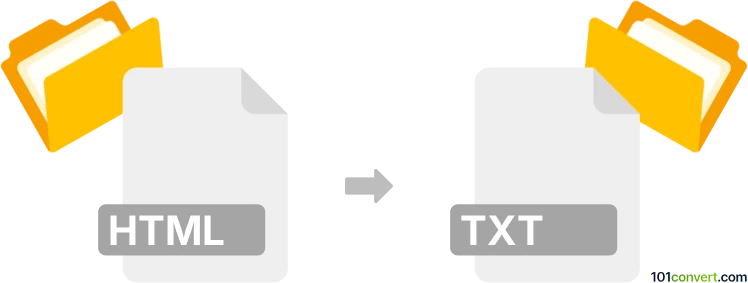
How to convert html to txt file
- Documents
- No ratings yet.
HTML files can be opened in any text editor, so there is no need to convert them. Should you need it, you can simply rename the html extension to txt.
Alternatively, you could view the HTML file using any web browser and copy paste the text to a text editor. If you want to get rid of the various HTML tags, use the "paste as plain text" function instead simple paste.
Professional HTML editors like Adobe Dreamweaver or source code editors like Atom or Sublime Text are probably the best software for this so you can easily work with the HTML tags.
101convert.com assistant bot
3mos
Understanding HTML and TXT file formats
HTML (HyperText Markup Language) is the standard language used to create and design web pages. It allows for the structuring of content, including text, images, and links, using various tags and attributes. HTML files are typically viewed in web browsers and can include complex formatting and multimedia elements.
TXT (Plain Text) files, on the other hand, are simple text documents that contain unformatted text. They are universally readable across different platforms and software, making them ideal for storing and sharing basic text information without any special formatting.
Why convert HTML to TXT?
Converting HTML to TXT can be useful when you need to extract plain text content from a web page for analysis, storage, or sharing without the additional HTML tags and formatting. This conversion simplifies the content, making it easier to read and process.
Best software for HTML to TXT conversion
There are several tools available for converting HTML files to TXT format. Here are some of the best options:
- Notepad++: A popular text editor that can open HTML files and save them as TXT. Simply open the HTML file and use File → Save As to choose the TXT format.
- Microsoft Word: Open the HTML file in Word, then use File → Save As and select the Plain Text format.
- Online converters: Websites like Convertio or Zamzar offer free online conversion services. Upload your HTML file and choose TXT as the output format.
Steps to convert HTML to TXT using Notepad++
- Open Notepad++.
- Go to File → Open and select your HTML file.
- Once the file is open, go to File → Save As.
- In the save dialog, choose Text Documents (*.txt) as the file type.
- Click Save to complete the conversion.
Suggested software and links: html to txt converters
This record was last reviewed some time ago, so certain details or software may no longer be accurate.
Help us decide which updates to prioritize by clicking the button.