Convert HTML to OXPS
How to convert html to oxps. Available html to oxps converters.
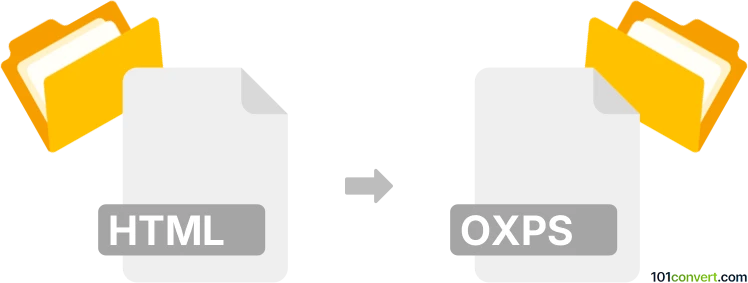
How to convert html to oxps file
- Documents
- No ratings yet.
In Windows 8/10 you are presented with the choice of printing any document, including HTML or opened website as .oxps documents. You can access this function with the File ► Print function and selecting the Windows XPS/OXPS Writer instead physical printer.
101convert.com assistant bot
2mos
Understanding HTML and OXPS file formats
HTML (Hypertext Markup Language) is the standard markup language used to create web pages. It is designed to be displayed in a web browser and can include text, images, links, and other multimedia elements. HTML files are widely used for creating and designing web content.
OXPS (Open XML Paper Specification) is a file format that represents a fixed-layout document. It is similar to PDF and is used for sharing and printing documents with a consistent appearance across different devices and platforms. OXPS files are often used for archiving and sharing documents that need to maintain their formatting.
How to convert HTML to OXPS
Converting an HTML file to an OXPS file involves transforming a web page into a fixed-layout document. This can be useful for preserving the layout and design of a web page when sharing or printing it. The conversion process can be done using various software tools and converters.
Best software for HTML to OXPS conversion
One of the best software options for converting HTML to OXPS is Microsoft Word. Here’s how you can do it:
- Open the HTML file in Microsoft Word.
- Go to File → Export.
- Select Create PDF/XPS Document.
- Choose OXPS as the file type and click Publish.
Another option is to use online converters like Zamzar or Convertio, which allow you to upload your HTML file and convert it to OXPS format directly in your web browser.
This record was last reviewed some time ago, so certain details or software may no longer be accurate.
Help us decide which updates to prioritize by clicking the button.