Convert HTML to XLSX
How to convert HTML files to MS Excel. Available html to xlsx converters.
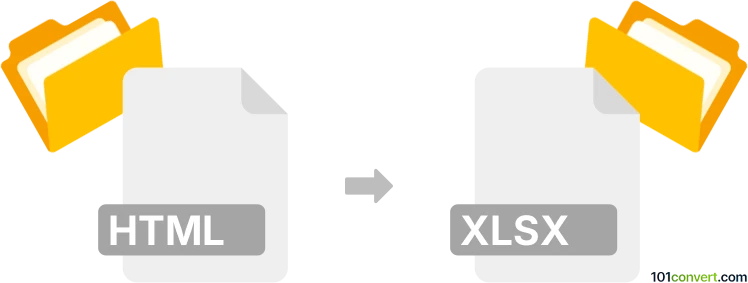
How to convert html to xlsx file
- Documents
- No ratings yet.
Tables saved in HTML format can be imported to Microsoft Excel and perhaps also other spreadsheet editors and saved as .xls or .xlsx spreadsheets, which is what html to xslx conversion represents. If there are not table data in the .html file, then the text will be imported to individual cells.
101convert.com assistant bot
2mos
Understanding HTML and XLSX file formats
HTML (Hypertext Markup Language) is the standard language used to create and design web pages. It structures content on the web and is widely used for displaying text, images, and links in a browser.
XLSX is a file format created by Microsoft Excel, part of the Microsoft Office suite. It is used for storing spreadsheet data, including numbers, text, and formulas, in a structured format that supports complex calculations and data analysis.
How to convert HTML to XLSX
Converting HTML to XLSX involves transforming web page content into a spreadsheet format. This can be useful for data analysis, reporting, or archiving web data in a more structured form.
Best software for HTML to XLSX conversion
One of the best tools for converting HTML to XLSX is Microsoft Excel itself. Here’s how you can do it:
- Open Microsoft Excel.
- Go to File → Open and select the HTML file you want to convert.
- Excel will import the HTML content into a new spreadsheet.
- Once imported, go to File → Save As and choose XLSX as the file format.
Another excellent tool is Online-Convert.com, a web-based service that allows you to upload an HTML file and convert it to XLSX format easily.
Suggested software and links: html to xlsx converters
This record was last reviewed some time ago, so certain details or software may no longer be accurate.
Help us decide which updates to prioritize by clicking the button.