Convert HEVC to SCR
How to convert HEVC video files into Windows SCR screensavers using specialized software.
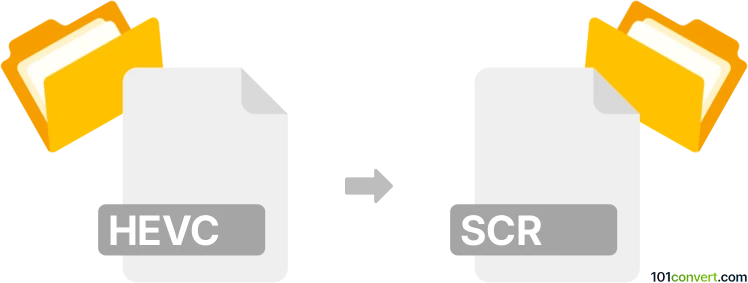
How to convert hevc to scr file
- Video
- No ratings yet.
101convert.com assistant bot
4h
Understanding HEVC and SCR file formats
HEVC (High Efficiency Video Coding), also known as H.265, is a modern video compression standard widely used for high-definition video streaming and storage. It offers better compression efficiency compared to its predecessor, H.264, making it ideal for 4K and 8K video content.
SCR files are typically Windows Screensaver files. These are executable files (.exe) with a .scr extension, used by Windows to display animated graphics or videos when the computer is idle. SCR files can also refer to other formats in rare cases, but in most contexts, they are screensavers.
Can you convert HEVC to SCR?
Directly converting a HEVC video to a SCR screensaver is not a standard file conversion, as these formats serve different purposes. However, you can create a screensaver that plays your HEVC video by embedding the video into a screensaver application or using screensaver creation software that supports video files.
Best software for HEVC to SCR conversion
The most effective way to achieve this is by using Axialis Screensaver Producer. This software allows you to create custom screensavers from video files, including those encoded in HEVC (H.265), provided the necessary codecs are installed on your system.
How to convert HEVC to SCR using Axialis Screensaver Producer
- Install Axialis Screensaver Producer on your Windows PC.
- Launch the program and select File → New Project → Video Screensaver.
- Import your HEVC video file by clicking Add Video and browsing to your file.
- Customize the screensaver settings as desired (e.g., playback options, background, transitions).
- Click File → Build SCR to generate the SCR screensaver file.
Ensure your system has the necessary HEVC codecs installed to allow the software to process your video file.
Alternative methods
If Axialis does not support your HEVC file directly, you may first need to convert the HEVC video to a more common format like MP4 (H.264) using a video converter such as HandBrake or FFmpeg, and then import the converted video into the screensaver software.
Summary
While there is no direct one-step HEVC to SCR file conversion, you can create a screensaver from your HEVC video using specialized software like Axialis Screensaver Producer. This process involves importing your video and exporting the project as a .scr file, ready for use as a Windows screensaver.
Note: This hevc to scr conversion record is incomplete, must be verified, and may contain inaccuracies. Please vote below whether you found this information helpful or not.