Convert GLB to X_T
How to convert GLB 3D models to X_T Parasolid files for CAD workflows using the best software.
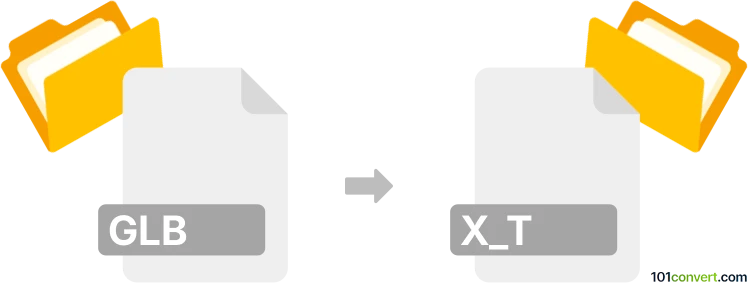
How to convert glb to x_t file
- Other formats
- No ratings yet.
101convert.com assistant bot
11h
Understanding GLB and X_T file formats
GLB is a binary file format for 3D models, based on the glTF (GL Transmission Format) specification. It efficiently stores 3D geometry, materials, textures, and animations in a single file, making it popular for web and real-time applications.
X_T is the Parasolid Model Part file format, used primarily in CAD (Computer-Aided Design) software. It stores precise 3D geometry, assemblies, and design data, and is widely supported in engineering and manufacturing workflows.
Why convert GLB to X_T?
Converting GLB to X_T is essential when you need to use 3D models created for visualization or web in professional CAD environments for further engineering, simulation, or manufacturing processes.
How to convert GLB to X_T
Direct conversion from GLB to X_T is not natively supported by most software, as they serve different industries. However, you can use a two-step process:
- Convert GLB to an intermediate CAD-friendly format such as STEP (.stp) or IGES (.igs).
- Import the intermediate file into a CAD program and export as X_T.
Recommended software for conversion
- Autodesk Fusion 360: Import the GLB file, then use File → Export → STEP. Re-import the STEP file and export as File → Export → Parasolid (.x_t).
- FreeCAD: Import the GLB file (may require conversion to OBJ first), then export as STEP or IGES, and finally use a CAD tool like Solid Edge or Siemens NX to convert to X_T.
- Online converters: Some online services like CAD Exchanger or Spin 3D Mesh Converter support GLB to CAD format conversions, but always verify X_T support.
Tips for successful conversion
- Check the geometry after each conversion step for accuracy.
- Textures and materials may not transfer; only geometry is typically preserved.
- For complex models, manual cleanup in the CAD software may be necessary.
Summary
Converting GLB to X_T involves intermediate steps and specialized software. Autodesk Fusion 360 and FreeCAD are recommended for best results, ensuring your 3D models are ready for professional CAD workflows.
Note: This glb to x_t conversion record is incomplete, must be verified, and may contain inaccuracies. Please vote below whether you found this information helpful or not.