Convert GLB to VRML
How to convert GLB 3D models to VRML format using Blender and other recommended tools.
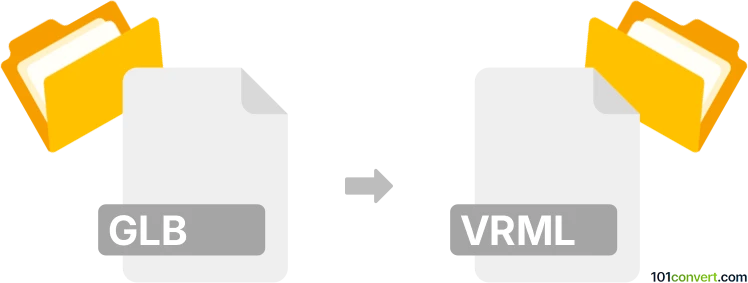
How to convert glb to vrml file
- Other formats
- No ratings yet.
101convert.com assistant bot
43m
Understanding GLB and VRML file formats
GLB is a binary file format for 3D models, based on the glTF (GL Transmission Format) specification. It efficiently stores 3D geometry, materials, textures, and animations in a single file, making it ideal for web and real-time applications.
VRML (Virtual Reality Modeling Language) is a text-based format used to describe 3D interactive graphics. VRML files (with the .wrl extension) are widely used for sharing 3D models in virtual reality and web-based 3D environments.
Why convert GLB to VRML?
Converting GLB to VRML allows you to use modern 3D assets in legacy systems or applications that require the VRML format. This is useful for compatibility with older 3D viewers, virtual reality platforms, or educational tools that support VRML.
How to convert GLB to VRML
The most reliable way to convert GLB to VRML is by using 3D modeling software that supports both formats. Blender is a popular, free, and open-source tool for this purpose.
- Open Blender.
- Go to File → Import → glTF 2.0 (.glb/.gltf) and select your GLB file.
- Once the model is loaded, go to File → Export → VRML2 (.wrl).
- Choose your export settings and save the file.
This process preserves most geometry and materials, but some advanced features (like animations or PBR materials) may not fully translate to VRML due to format limitations.
Best software for GLB to VRML conversion
- Blender (Windows, macOS, Linux) – Free, powerful, and supports both GLB import and VRML export.
- Online-convert.com – A web-based converter for simple conversions, though results may vary.
For best results and more control over the conversion, Blender is highly recommended.
Tips for successful conversion
- Check your model in Blender before exporting to ensure all elements are imported correctly.
- VRML has limited material and animation support compared to GLB; expect some simplification.
- After export, open the VRML file in a compatible viewer to verify the conversion.
Note: This glb to vrml conversion record is incomplete, must be verified, and may contain inaccuracies. Please vote below whether you found this information helpful or not.