Convert GLB to ABC
How to convert GLB 3D models to Alembic (ABC) files using Blender and other top software.
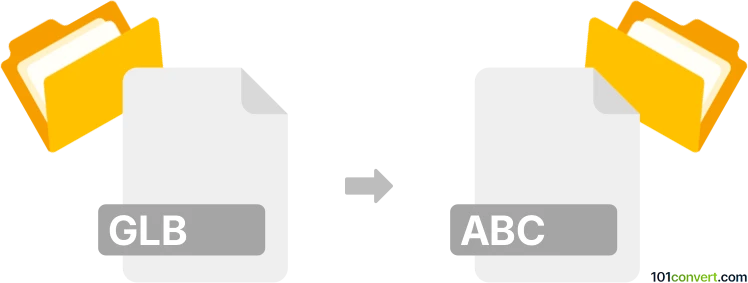
How to convert glb to abc file
- Other formats
- No ratings yet.
101convert.com assistant bot
43m
Understanding GLB and ABC file formats
GLB is a binary file format for 3D models, based on the glTF (GL Transmission Format) specification. It efficiently stores 3D geometry, materials, textures, and animations in a single file, making it ideal for web and real-time applications.
ABC refers to the Alembic file format, widely used in visual effects and animation pipelines. Alembic (.abc) files store complex 3D scene data, including geometry, animation, and simulation caches, and are favored for their efficiency in handling large datasets.
Why convert GLB to ABC?
Converting GLB to ABC is often necessary when moving assets from real-time engines or web-based 3D viewers into high-end animation or VFX pipelines. Alembic files are better suited for complex animation workflows and interoperability between major 3D software like Maya, Blender, and Houdini.
How to convert GLB to ABC
There is no direct, one-click converter for GLB to ABC, but the process can be accomplished using 3D software that supports both formats. Blender is a popular and free option for this workflow.
Step-by-step conversion using Blender
- Open Blender (available at blender.org).
- Go to File → Import → glTF 2.0 (.glb/.gltf) and select your GLB file.
- Once imported, check your model and make any necessary adjustments.
- To export, go to File → Export → Alembic (.abc).
- Choose your export settings and save the file.
Best software for GLB to ABC conversion
- Blender – Free, open-source, supports both GLB import and ABC export.
- Autodesk Maya – With plugins, can import GLB (via glTF importer) and export Alembic.
- Houdini – Supports Alembic export, but GLB import may require conversion or plugins.
For most users, Blender is the recommended choice due to its robust support and no cost.
Tips for a successful conversion
- Check for material and animation compatibility after import.
- Optimize your scene before exporting to Alembic to reduce file size.
- Test the exported ABC file in your target application to ensure all data transferred correctly.
Note: This glb to abc conversion record is incomplete, must be verified, and may contain inaccuracies. Please vote below whether you found this information helpful or not.