Convert GLB to DFF
How to convert GLB 3D models to DFF format for GTA games using Blender and 3ds Max.
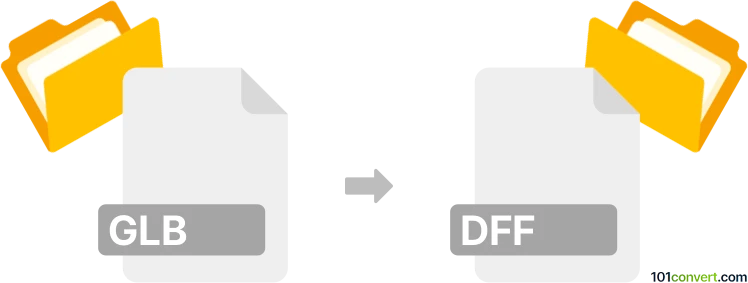
How to convert glb to dff file
- Other formats
- No ratings yet.
101convert.com assistant bot
11h
Understanding GLB and DFF file formats
GLB is a binary file format for 3D models, based on the glTF (GL Transmission Format) specification. It efficiently stores 3D geometry, materials, textures, and animations in a single file, making it popular for web and real-time applications.
DFF (RenderWare Model File) is a proprietary 3D model format used primarily in older video games, such as the Grand Theft Auto (GTA) series. It stores mesh data, textures, and sometimes animation, optimized for the RenderWare engine.
How to convert GLB to DFF
Direct conversion from GLB to DFF is not natively supported by most 3D software due to the proprietary nature of the DFF format. However, you can achieve this conversion using a two-step process:
- Convert GLB to an intermediate format like OBJ or FBX using software such as Blender.
- Import the intermediate file into a tool that supports exporting to DFF, such as RW Analyze or 3ds Max with the GTA DFF export plugin.
Step-by-step conversion using Blender and 3ds Max
- Open Blender and use File → Import → glTF 2.0 (.glb/.gltf) to import your GLB file.
- Export the model as OBJ or FBX via File → Export → Wavefront (.obj) or File → Export → FBX (.fbx).
- Open 3ds Max and import the exported OBJ or FBX file.
- Install the GTA DFF export plugin for 3ds Max if not already present.
- Export the model as DFF using File → Export → DFF (the exact menu may vary depending on the plugin).
Recommended software for GLB to DFF conversion
- Blender (free, open-source) – for importing and converting GLB files to OBJ/FBX.
- 3ds Max (commercial) with GTA DFF export plugin – for exporting to DFF.
- RW Analyze (free) – for editing and exporting DFF files, especially for GTA modding.
Tips and considerations
- Check mesh and texture compatibility, as DFF has limitations compared to GLB.
- Some features like advanced materials or animations may not transfer perfectly.
- Always verify the exported DFF in the target game or engine to ensure proper rendering.
Note: This glb to dff conversion record is incomplete, must be verified, and may contain inaccuracies. Please vote below whether you found this information helpful or not.